AN/LT
Auto-Negotiation and Link Training (AN/LT) provides functions to help you fine-tune the protocol to its optimal state, test interoperability between different vendors, and protocol compliance for different implementations.
Auto-negotiation (AN) was originally designed for Ethernet over twisted pair up to 1G. Beyond exchanging speed capabilities for the link participants, AN has evolved for today’s Ethernet to include additional configuration information for establishing reliable and consistent connections. AN allows the devices at the end points of a link to negotiate common transmission parameters capabilities like speed and duplex mode, exchange extended page information and media signaling support. At higher speeds and signaling the choice of FEC may be relevant. It is during auto negotiation the end points of a link share their capabilities and choose the highest performance transmission mode they both support.
Once the ports in the link have completed the requisite AN information exchange and reached agreement, the link partners move to the next step, link training (LT), the exchange of Training Sequences. This is essential to tune the channels for optimal transmission. During link training the two end points of the link will exchange signals.
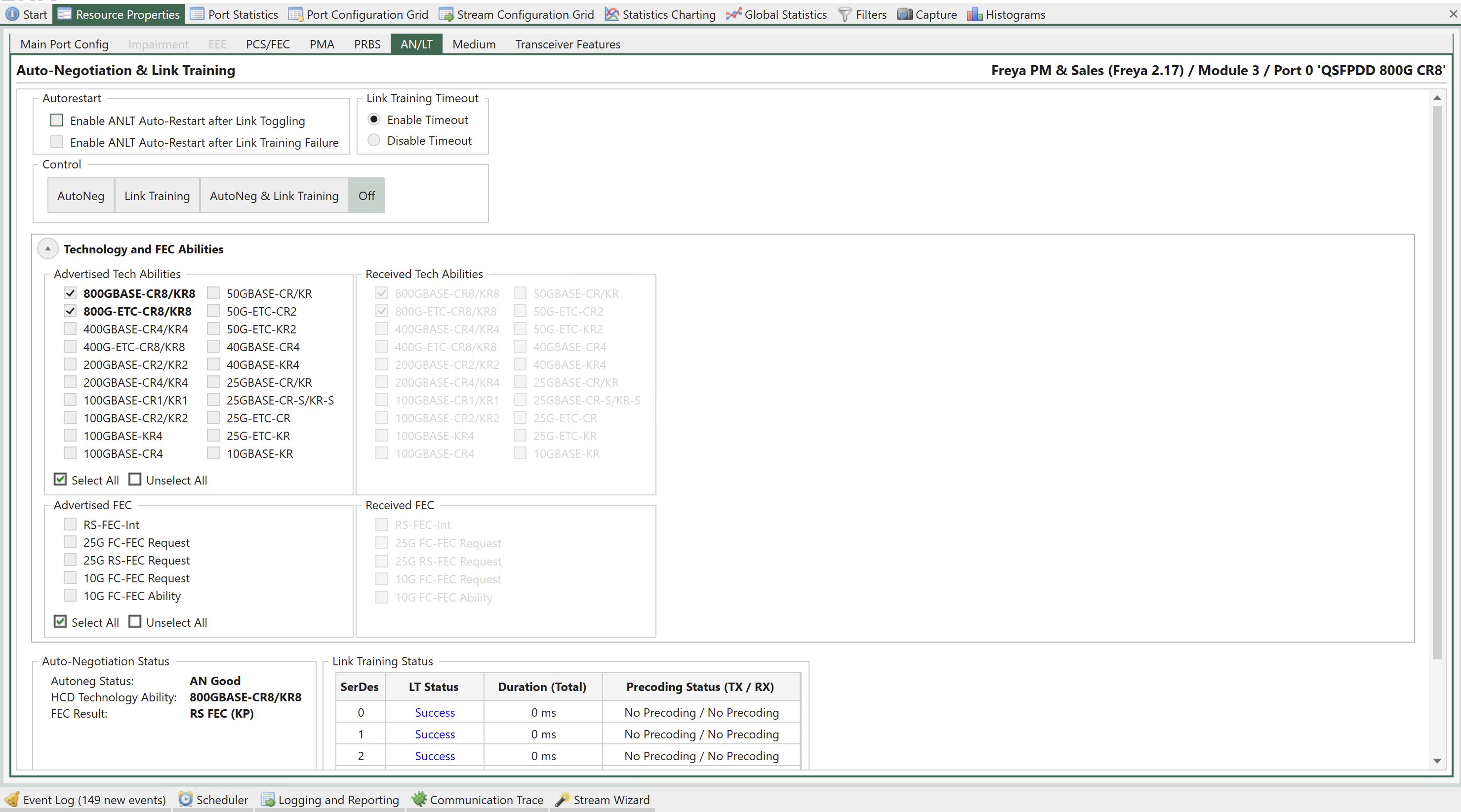
Fig. 5.49 Port Properties - AN/LT on Z800 Freya module with media L1/ANLT
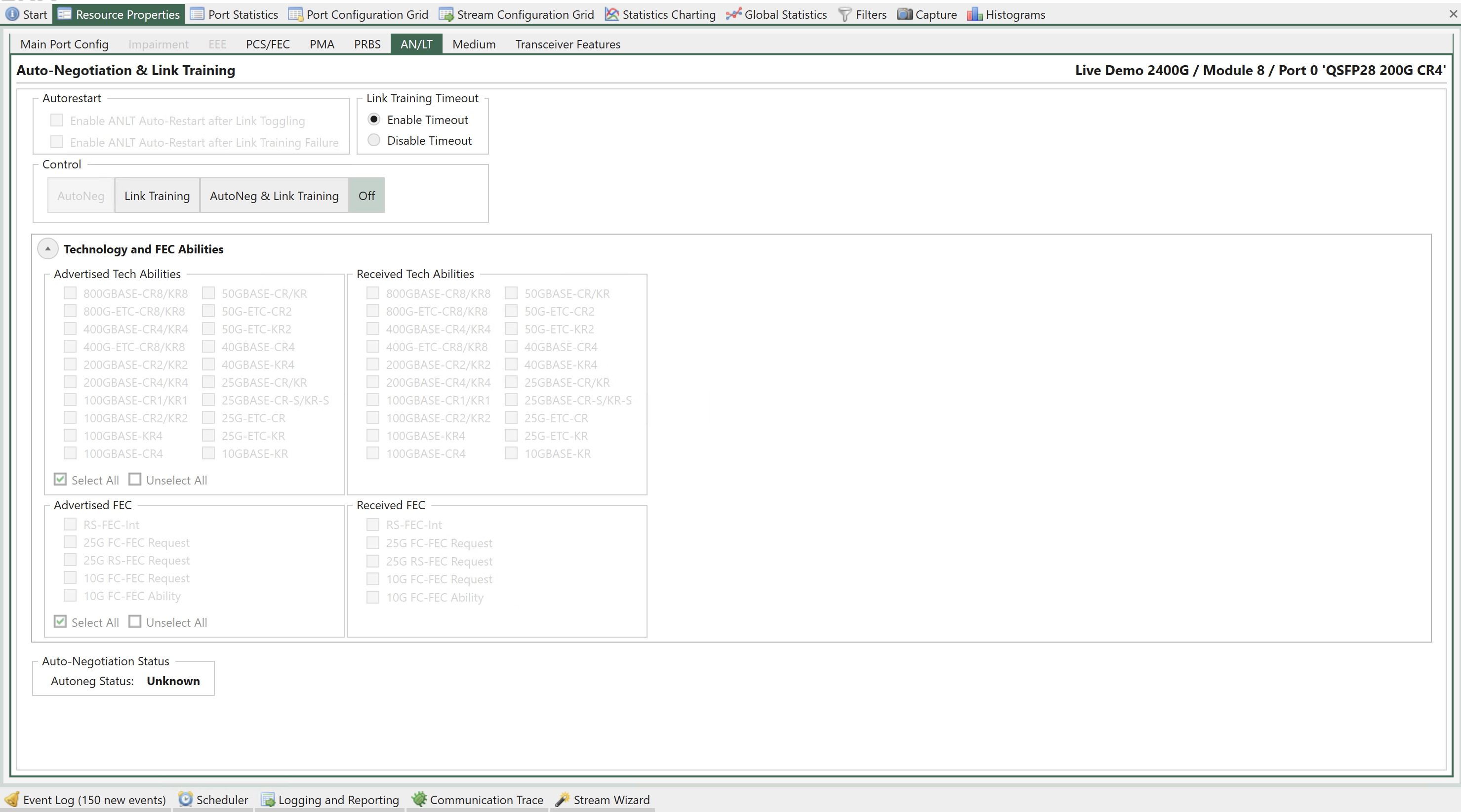
Fig. 5.50 Port Properties - AN/LT on Z400 Thor module
Auto-Restart
The ANLT Auto-Restart After Link Toggling option has been introduced in tab Resource Properties –> AN/LT. Enable AN+LT auto-restart when a link down condition is detected. A “link down” state signifies the loss of a valid input signal, which can occur due to events such as cable unplugging and re-plugging, TX disable, or link flap on the link partner’s end. The auto-restart process will continue until the link is re-established.
The ANLT Auto-Restart After Link Training Failure option has been introduced in tab . If LT is enabled and experiences a failure on either side, the port will initiate the AN+LT restart process repeatedly until LT succeeds. This functionality is only applicable when LT is enabled.
Link Training Timeout
The Link Training Timeout allows you to enable or disable link training timeout.
Autoneg Options
Autoneg Options allow you to change Autoneg’s behavior that is different from the standard way.
Allow Autoneg When Port in Loopback option makes it possible for autoneg to work even if the port is in loopback mode, i.e. the port TX side is transmitting to the port RX side. Standard autoneg is not design for port loopback scenario, but with this option enabled, the Z800 Freya port is able to carry out autoneg when in loopback.
Forcibly Send Empty NP Page option controls whether the port sends empty Next Pages even if the pages are empty. This option helps you to be able to carry out successful autoneg interoperability test with various vendors.
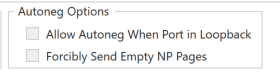
Fig. 5.51 Autoneg Options
ANLT Control
For AN/LT control buttons:
Start AN: the port starts to run auto-negotiation with the auto-negotiation configuration. Link training will not be run.
Start LT: the port starts to run link training with the link training configuration. Auto-negotiation will not be run. While Link Training can be essential to make some electrical interfaces work, Auto Negotiation may not be required, if the link speed is fixed or if it can be manually set at both end points of a link.
Start AN+LT: the port starts auto-negotiation and link training. Auto Negotiation and Link Training are in principle two independent processes. However, when both are to be done, Auto Negotiation must start first to determine the overall mode for a link and then the Link Training. Hereby you get the sequence shown in the figure below.
Stop: the port stops AN/LT. In some instances, Auto Negotiation and Link Training are not required to establish a communication path: High speed optical transceivers and interfaces typically only run at one speed, so there is no need the negotiate this. Link Training is only required for electrical interfaces - in some cases (e.g. when short cables are used) an electrical interface may become operational just using default settings of the terminal equipment in the communication path. The IEEE 802.3 by specification allows for force connect over electrical interfaces in these instances.
To manual restart AN/LT, you will need to click Stop and then click one of the three start buttons depending on your testing requirements.
Note
Start AN is only applicable on Z800 Freya module.

Fig. 5.52 Auto-Negotiation and Link Training Sequence
Autoneg Configuration
Note
Only applicable on Z800 Freya modules.
For auto-negotiation configuration:
Advertised Tech Abilities` allows you to select the technology abilities the port should advertise. Technology abilities that are supported by the port are in bold. To guarantee that port succeeds in finding the highest common denominator of technology abilities with the remote port, it is recommended to select only the supported technology abilities.
Advertised FEC allows you to select the FEC abilities the port should advertise. FEC abilities that are supported by the port are in bold. To guarantee that port succeeds in FEC abilities negotiation, it is recommended to select only the supported FEC abilities.
What you get and set are the 5 F bits in the ANEG frame, i.e. F0 - F4.
F0 - F3 are only applicable for 10G and 25G SERDES.
F4 is “RS-FEC-Int”, which is only supported for 100G on 100G-SERDES.
Received Tech Abilities displays the received technology abilities from the remote port.
Received FEC Abilities displays the received FEC abilities from the remote port.
- Auto-Negotiation Results includes
Auto-Negotiation Status: the FSM state of the auto-negotiation protocol.
HCD Technology Ability: the highest common denominator of the technology ability negotiation. In case of unsuccess, “failed” will be displayed.
FEC Result: the FEC result. This result can also be found in PCS/FEC tab panel.
- Link Training Results includes:
Link training status
Link training duration, from start to both ends declares TRAINED
TX precoding config
RX precoding status
On Z800 Freya module, the technology abilities supported by the current port setting are displayed in bold. You are allowed to select the advertised technology abilities and FEC capabilites as needed for auto-negotiation protocol testing, even though the current port setting doesn’t support all the selected technology abilities. In case the HCD technology ability is not supported by the port, the port will choose to continue AN/LT with the default technology ability it is capable of.
Important
The PCS variant, i.e., IEEE or ETC, and FEC mode derived from AN/LT will update your manual configuration in PCS/FEC
Coefficient Presets
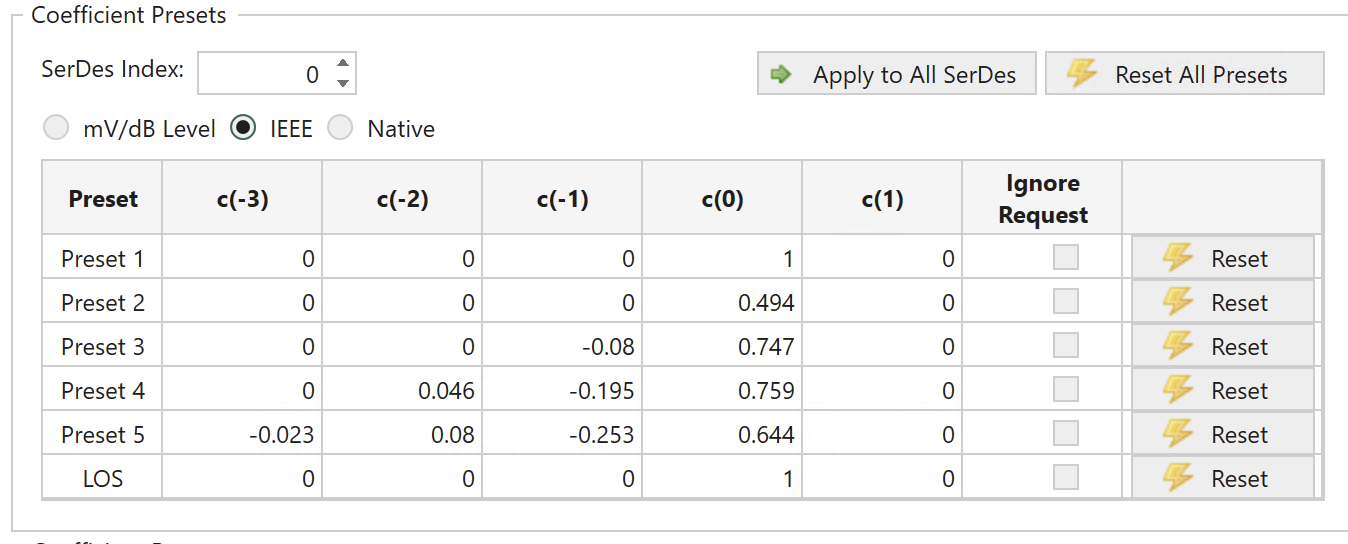
Fig. 5.53 AN/LT - Configurable Coefficient Presets
You can configure the port’s Link Training Presets 1-5 and the loss-of-sync preset (LOS Preset) to your preferred values, provided they fall within the specified limits.
You can also configure the port to either ignore or accept the preset request.
Ignore: the port acknowledges the preset request without acting upon it (acknowledge but no changes).
Accept: the port acknowledges the preset request and apply the corresponding preset value
Coefficient Ranges and Responses
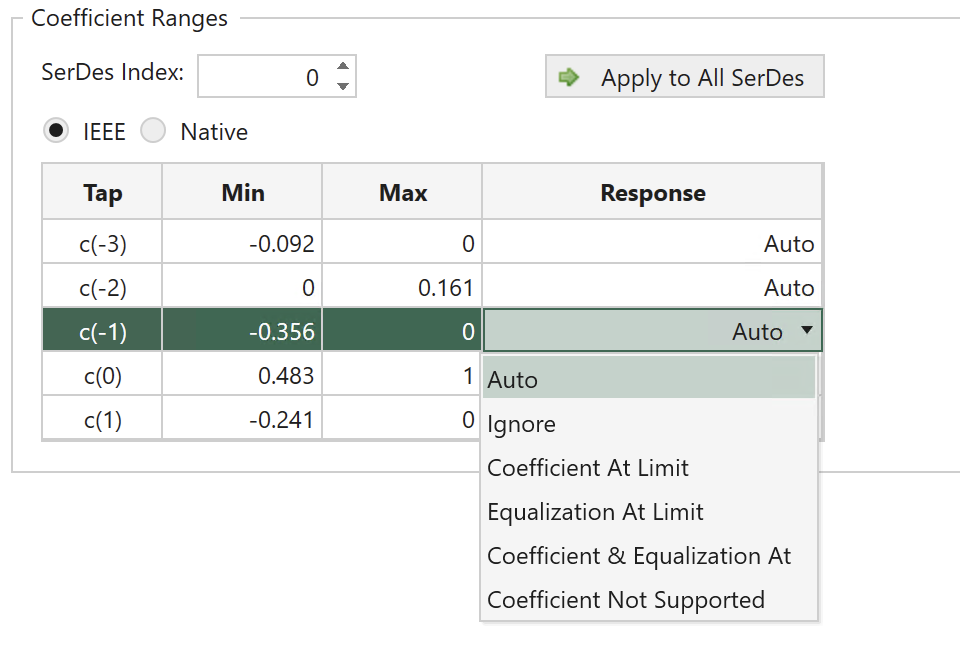
Fig. 5.54 AN/LT - Configurable Coefficient Ranges and Responses
You can set the lower and upper bounds of the transmit equalizer for Link Training for the SerDes, as well as define the SerDes’s response to increment or decrement requests when these bounds are reached.
The responses include:
Auto. The response is automatically determined by the port.
Ignore. The increment/decrement request will be “acknowledged” without acting upon it.
Coefficient At Limit. Respond Coefficient At Limit (coefficient status = b010) to the increment/decrement request.
Equalization AT Limit. Respond Equalization Limit (coefficient status = b100) to the increment/decrement request.
Coefficient and Equalization AT Limit. Respond Coefficient At Limit and Equalization Limit (coefficient status = b110) to the increment/decrement request.
Coefficient Not Supported. Respond Coefficient Not Supported (coefficient status = b011) to the increment/decrement request.