5.3.1. Overview
This section describes the common XenaManager Resource Properties.
Viewing Resource Properties
The Resource Properties page provides a detailed view of all properties for a specific resource (chassis, module, port or stream). To view the properties for a given resource you must select the resource in the Available Resources treeview.
The properties are grouped together according to their functional area relation.
The page can display properties for a single resource at a time. If you want to view multiple ports or streams at the same time please refer to Port Configuration Grid or Stream Configuration Grid.
Editing Properties
In order to change properties for a resource you need to reserve the resource first.
Note
Note that certain properties may be disabled depending on the state of the resource. Most port and stream properties will for instance be disabled when traffic is active on the port.
Property Tooltip
Each property edit control is prefixed with a descriptive label. If you hover the mouse over the label an even more descriptive tooltip will be displayed.
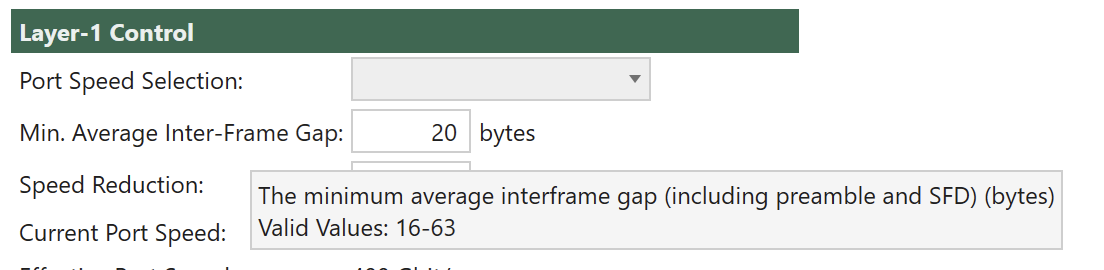
Fig. 5.2 Property tooltip
If the property only accepts values from a specific value range the tooltip will also show this information.