5.2. Available Resources Panel
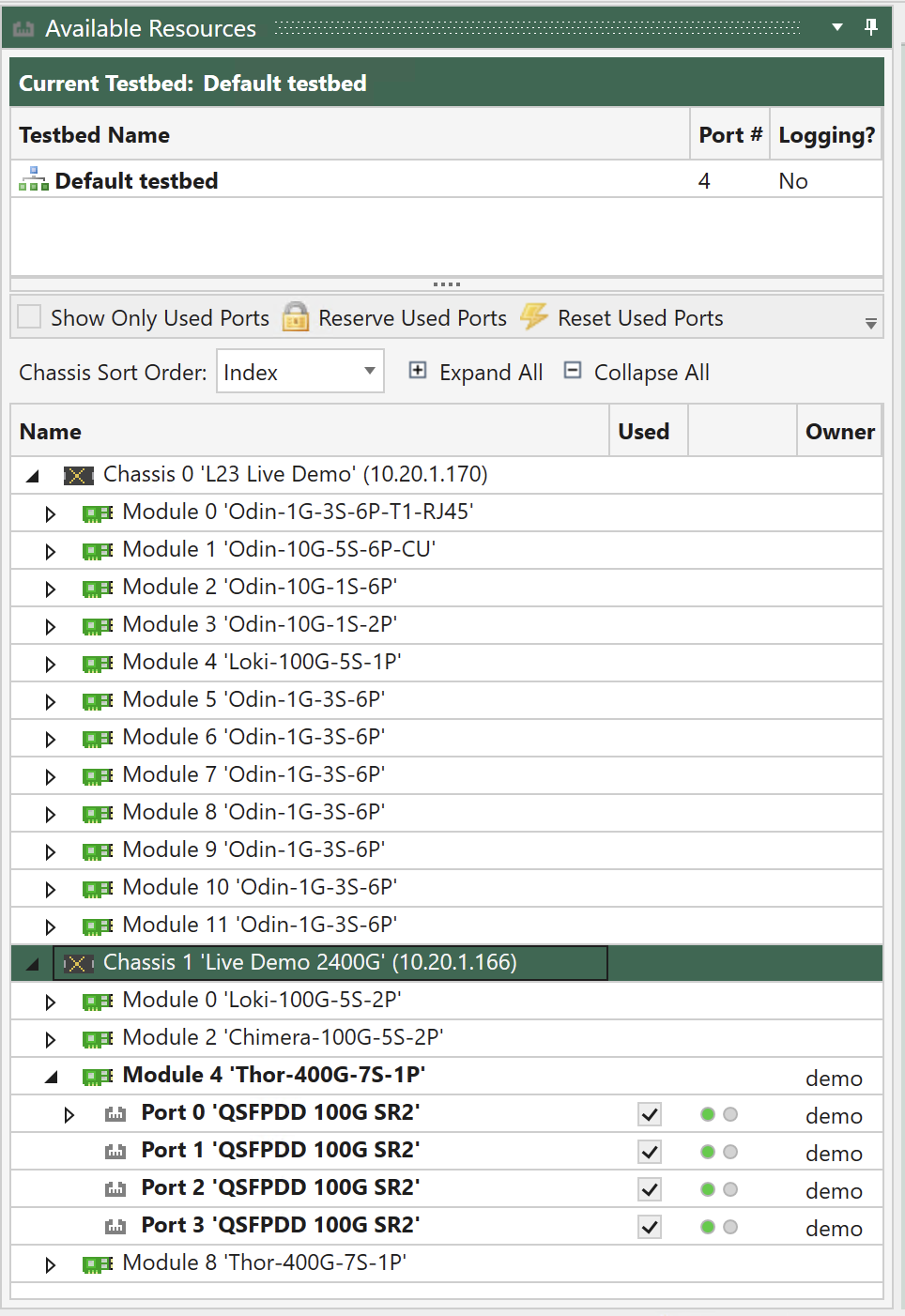
Fig. 5.1 Available Resources Panel
5.2.1. Testbed Selector
The testbed selector is located at the top of the panel. This functionality is explained in more detail on this page.
5.2.2. Resource Tree View
All available chassis resources are shown in the hierarchical tree view below the testbed selector. Each connected chassis is shown at the top-level with their contained resources below.
The content of certain of the other panels depend on the selection state of the Available Resources panel.
5.2.3. Toolbar Options
The toolbar at the top of the tree view provides quick options for viewing and reserving the resources.
5.2.4. Show Only Used Ports
Toggles between showing all available resources on all connected chassis or only the ports that you have chosen to include in your testbed.
5.2.5. Reserve Used Ports
Reserve all ports that you have included in your current testbed.
5.2.6. Release All My Resources
Releases all resources (chassis, modules and ports) that you may have reserved. This option may only be visible when you click the small down-arrow at the right of the toolbar.
5.2.7. Tree View Columns
The tree view contains the following columns:
Column |
Explanation |
|---|---|
Name |
The unique name of the resource |
Used |
Indicates whether the resource is used by the current testbed. This column is only valid for testports. |
(unnamed) |
Contains icons representing the current sync (green: SYNC, red: NO SYNC) and traffic state (grey: traffic OFF, yellow: traffic ON) for a testport. |
Owner |
Username of the current owner of the resource, i.e. the user who has currently reserved the resource. |
5.2.8. Multiple Selections
It is possible to operate on multiple resources in the tree view using the standard Windows Shift+Click or Ctrl+Click mouse operations.
5.2.9. Right-click Options
Each resource in the tree view supports a right-click menu, which contains various actions which are valid for the current resource state and type.