5.12. Event Log
This section describes the XenaManager Event Log panel. This panel can be used to view events from all connected ports.
5.12.1. Event Types
The Event Log displays events of the following types:
Port Errors: Indicate an error that affects the operation of the whole port.
Packet Errors: Indicate an error in a received packet.
Disruption: Indicate that the port-level gap monitor has detected a gap in the received data stream.
You can control the logging of each of these types in the Event Log panel toolbar, as indicated in Fig. 5.119.
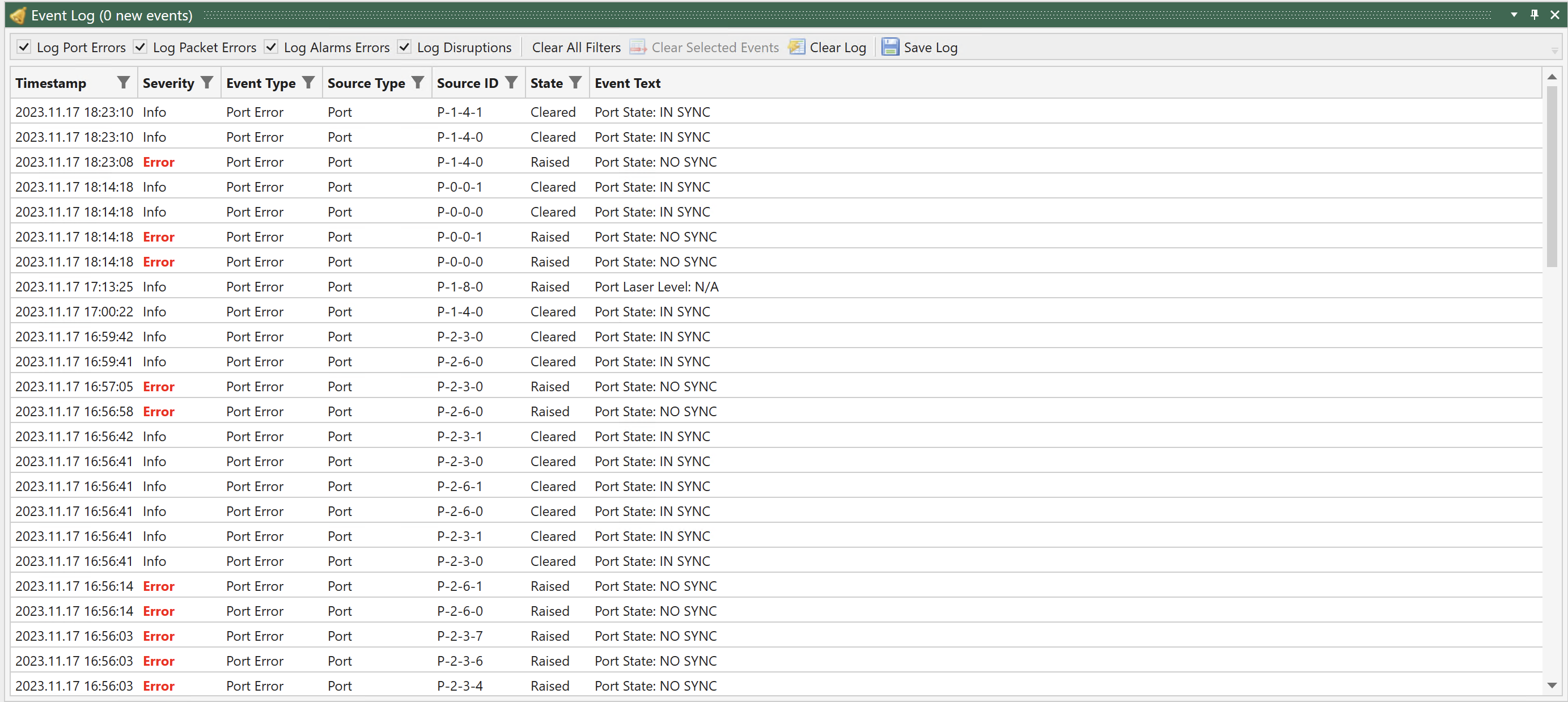
Fig. 5.119 Event log
5.12.2. Event States
Some events are raised when a monitored value crosses a certain threshold and cleared when the monitored value falls below the threshold again. This includes for instance the port sync state and the laser Rx level events and the disruption events.
Other events are merely raised when a certain criterion is met. This includes for instance the packet error events. These events are not cleared.
5.12.3. Event Monitoring
For detection of most event types the port needs to be polled continuously. It is only the port sync event that can be detected without polling.
However to decrease the performance impact of too much polling the XenaManager will by default only poll ports that are visible in a panel that requires the polled information. This primary includes the various statistics panels. So if you are currently not viewing e.g. the statistics panel for a given port the port may not be polled.
If you require a given port to be polled regardless of its current visibility you can enable the Poll Always property in the Port Receive Statistics toolbar in the Port Statistics panel.
5.12.4. Event Columns
The Event Log panel contains the following columns:
Timestamp: The timestamp when the event was detected by the XenaManager. Note: This does not represent the time when the event occurred in the chassis but the time when the event was detected on the PC. The accuracy is thus in the seconds range.
Source Type: The type of the event source.
Source ID: A unique identification of the event source.
State: The event state (see above for details)
Event Type: The event type (see above for details)
Event Text: A textual description for the event which may provide more details.
5.12.5. Event Log Management
The event log is not persistent and the content will be cleared when you close down the XenaManager application. You can save the current content of the event log to a CSV text file by clicking the Save Log button in the toolbar. You can also manually clear the event log by clicking the Clear Log button in the toolbar.