Frame Loss Rate Test Options#
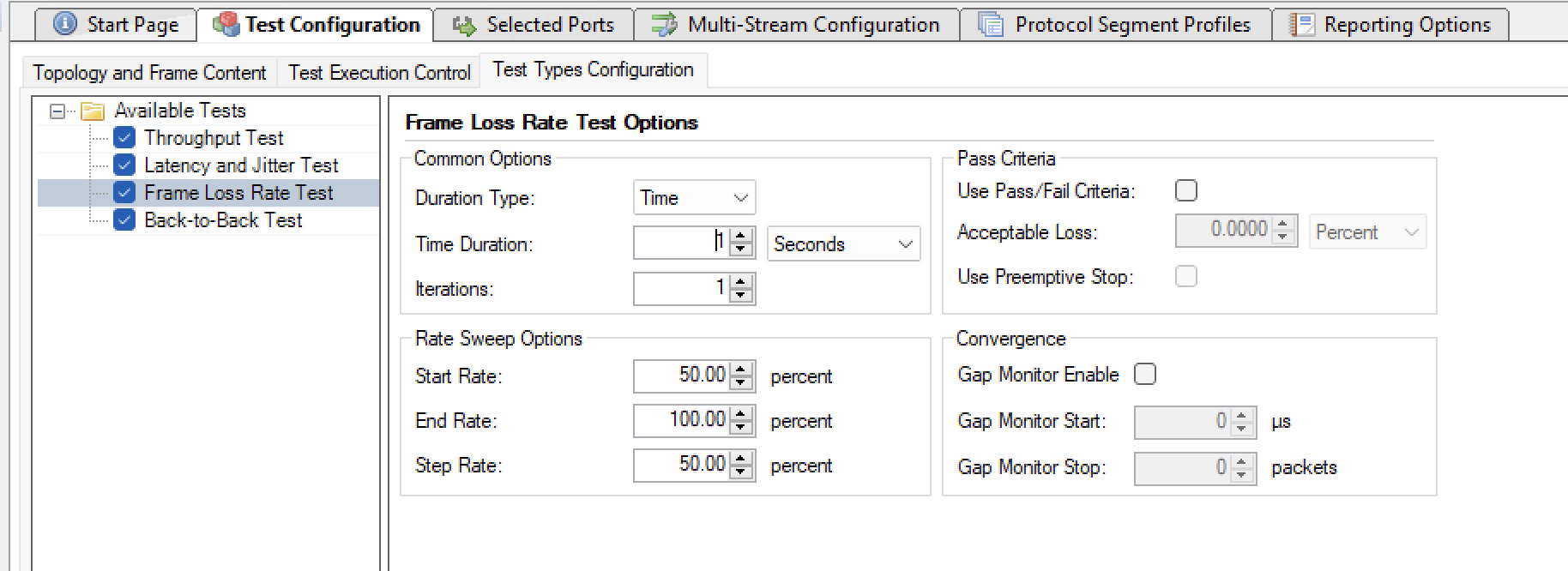
Fig. 24 Frame loss test options#
Common Options#
Duration Type
Defines how to control the test duration, either by time or by frame count.
Duration
The duration of each test trial.
Iterations
The number of times to repeat each test trial with the same set of test parameters.
Rate Sweep Options#
Start Rate
The starting rate in percent of the port rate used by the rate sweep.
End Rate
The ending rate in percent of the port rate used by the rate sweep.
Step Rate
The increments in rate percent for each step in the rate sweep.
Pass Criteria#
Use Pass/Fail Threshold
Selecting this property will allow you to specify an Acceptable Loss value. If the test result is above this value the tested will be failed.
Acceptable Loss
Allow you to specify an acceptable loss in percent of the port rate or as a frame count. Normally this would be 0 but for certain network types (such as satellite links) a certain amount of frame loss is acceptable.
Use Preemptive Stop
If this option is enabled, the test that is destined to FAILED will be stopped and the next test will start. This will shorten the total test duration.
Convergence#
Gap Monitor Enable
Selecting this property adds Gap Monitoring to the Frame Loss Rate Test. With this convergence time can be measured. The result will appear in the final report.
Gap Monitor Start
Specifies the time period with no packets received that will trigger the gap monitor start.
Gap Monitor Stop
Specifies the number of packets to receive to stop the gap monitor.