1. Overview
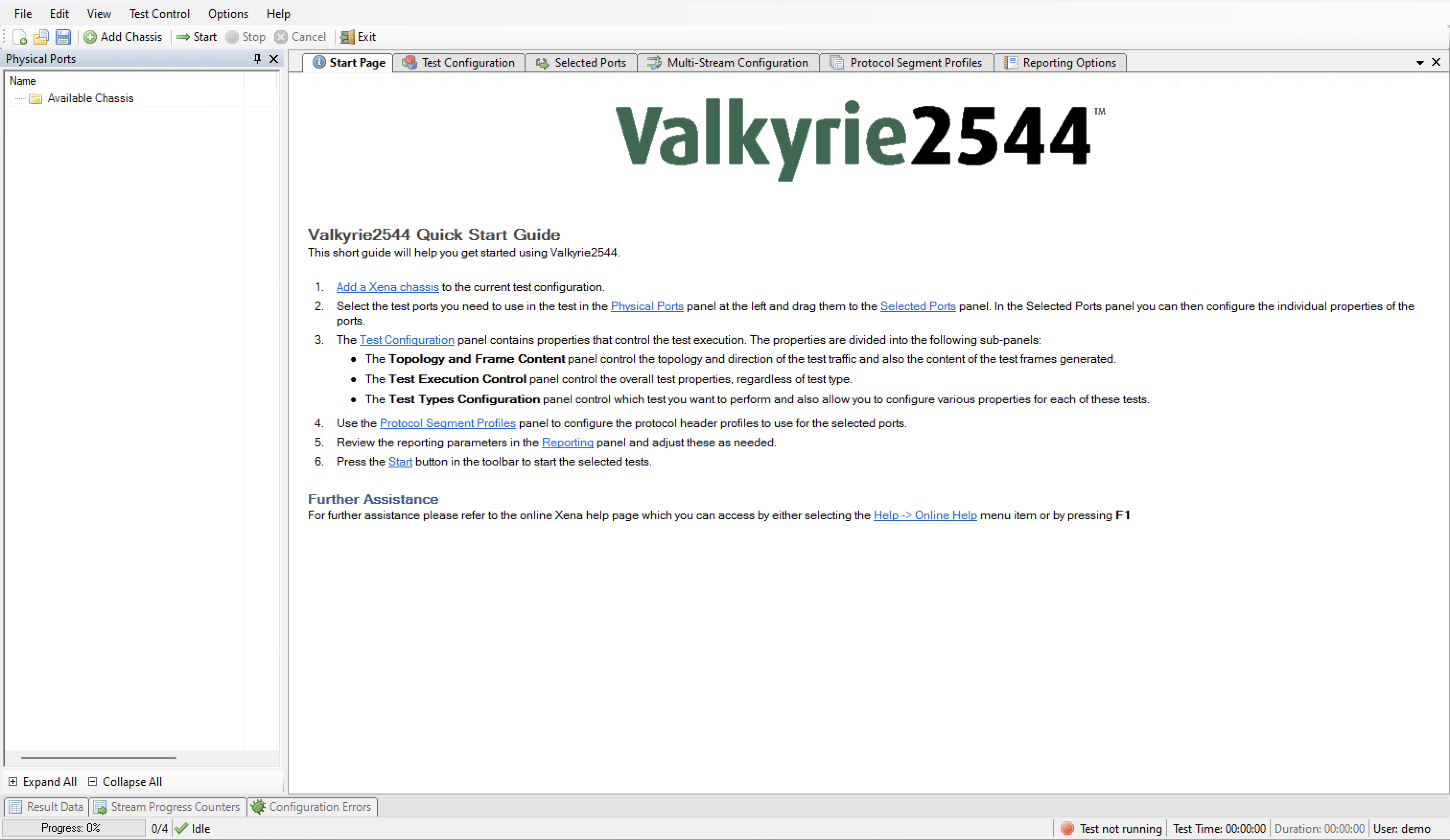
Fig. 1.1 Xena2544 overview
This the user manual for Xena2544. Xena2544 is a Windows application that enables you to perform advanced network tests according to the RFC 2544 using one or more of the Xena test equipment chassis.
The Xena2544 application features the following capabilities:
Enables the user to create, edit and execute test configurations using Xena Networks test equipment in accordance with RFC 2544.
Full support for the 4 test-types specified in RFC 2544.
Ability to partially enable one or more of the test-types.
Support for multiple XenaBay and XenaCompact test chassis.
Support for different network topologies and traffic flow directions.
Support for both layer 2 and layer 3 testing.
Support for either IPv4 or IPv6.
Ability to flexibly define the protocol layers supported by the test (Ethernet, Customer and Service VLANs, IP and UDP).
Ability to specify different protocol headers for each port.
Ability to set modifiers on virtually any protocol field in the protocol headers using a Wireshark-like tree view.
Support for asymmetric port rates and DUT throughput rates. The Throughput test can be configured to either measure the least common throughput rate or measure a per-port rate.
Test reports can be created in either PDF, XML or CSV format or any combination thereof.
Extensive configuration options to fine-tune the tests.