Errored Frames Filtering Test Options#
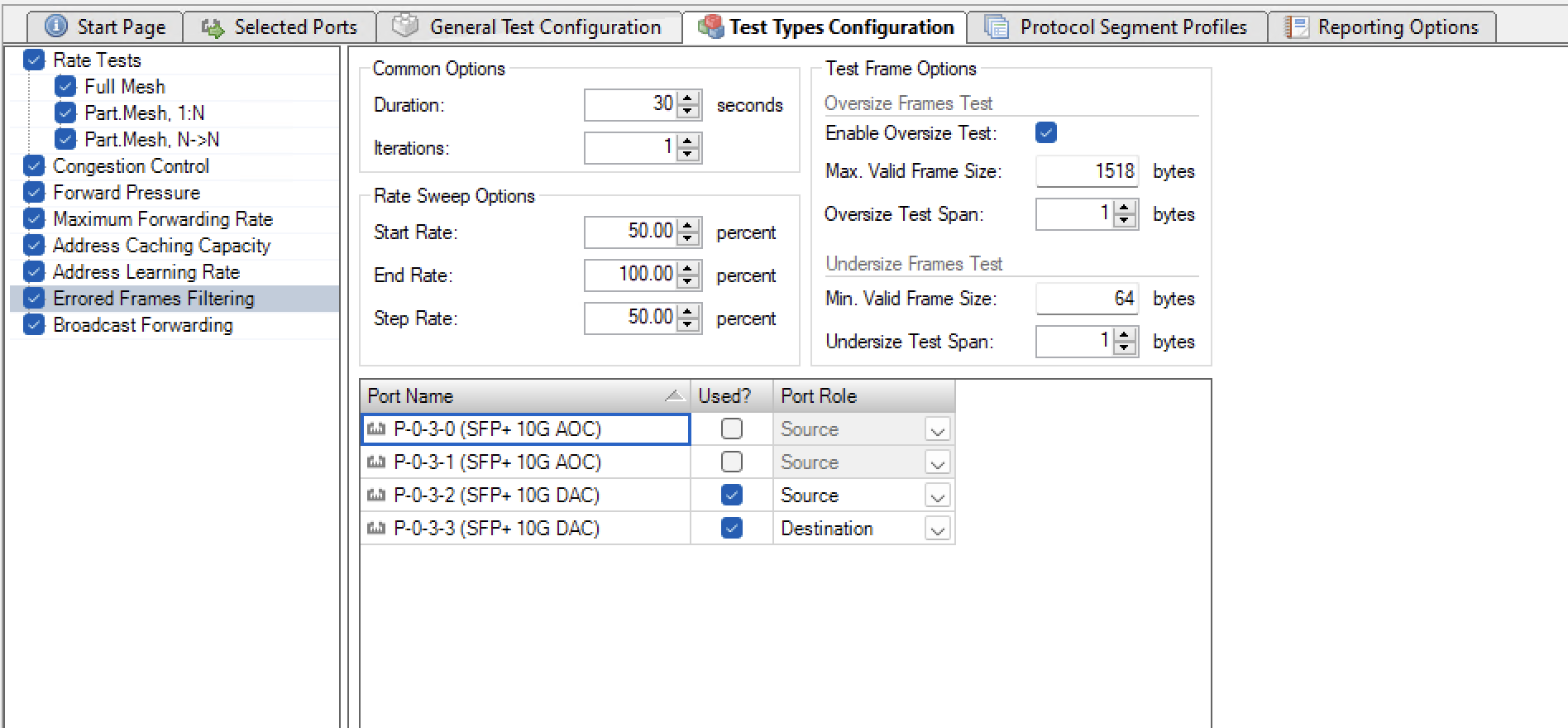
Fig. 23 Errored Frames Filtering Test Options#
Common Options#
Duration
The duration of each test trial in seconds.
Iterations
The number of times to repeat each test trial with the same set of test parameters.
Rate Sweep Options#
Start Rate
The start rate to use in percent of the overall port rate defined.
End Rate
The end rate to use in percent of the overall port rate defined.
Step Rate
The step rate to use in percent of the overall port rate defined.
Test Frame Options#
Enable Oversize Test
If checked the oversize frames test will be performed. You can disable this if your DUT generally supports very large frame sizes and you don’t want to bother testing this.
Max. Valid Frame Size
The maximum valid frame size you believe your DUT should support.
Oversize Test Span
The number of oversize frame sizes to use in the test. The frame sizes used will be in the range [max. valid size + 1, max. valid size + span].
Min. Valid Frame Size
The minimum valid frame size you believe your DUT should support. This value should typically be 64.
Undersize Test Span
The number of undersize frame sizes to use in the test. The frame sizes used will be in the range [min. valid size-1, min. valid size-span].
Port Role Configuration#
Used?
If checked the port will be used in this test.
Port Role
Used to place the port in either Source or Destination.
Note
Only one source and one destination are allowed in this test.