4.3. Performing Errored Frames Filtering Test
This example will show how to configure and run one of the other test types.
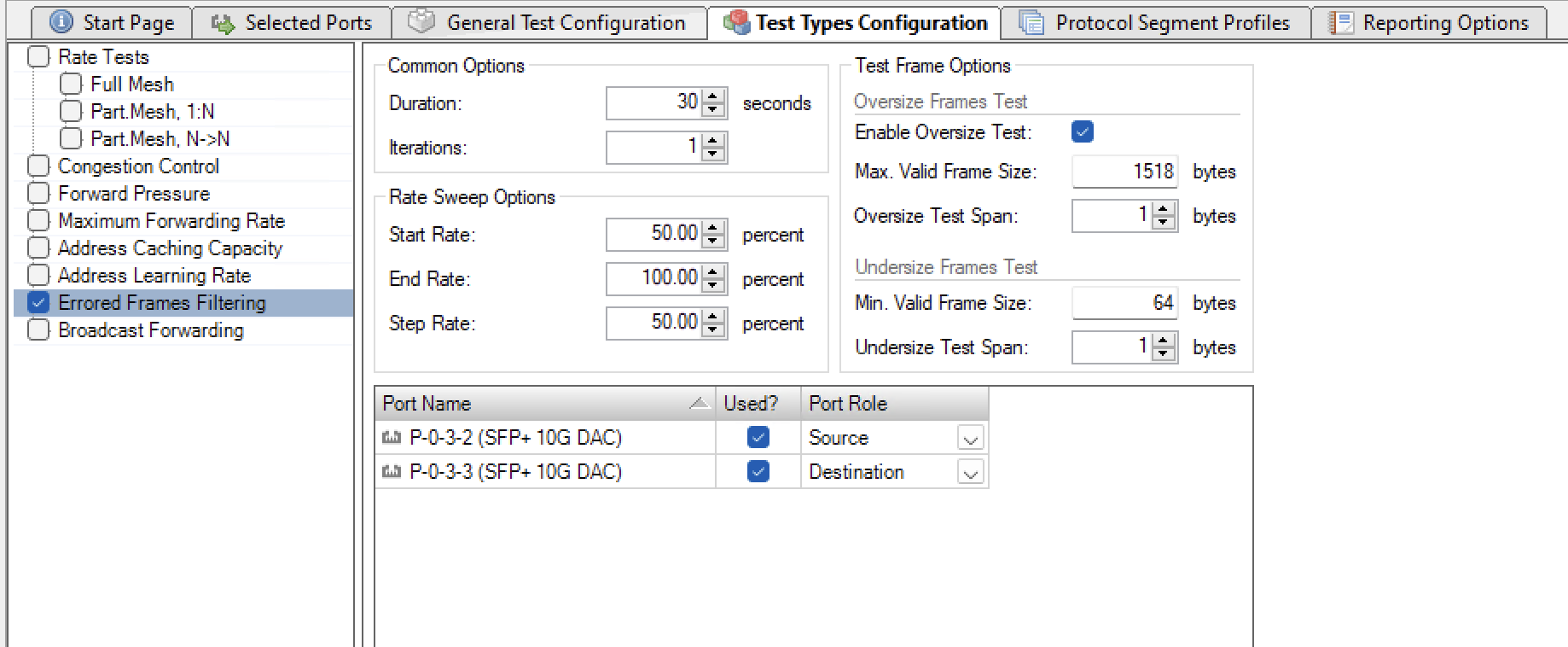
Fig. 4.3 Performing Errored Frames Filtering Test
Start the application, and connect to a chassis as before.
Select two test ports that are connected to a DUT and add them to the Selected Ports panel.
Change to the Test Types Configuration panel, and disable all existing tests, except the Errored Frames Filtering test.
Select both ports to be used in the test. Set one port as the Source and the other as the Destination.
Save the configuration and start the test.
The result will show the amount of frames transmitted and received in the various frame groups.