9. Test Types Configuration Panel
This panel allow you to select which tests are executed and configure their parameters.
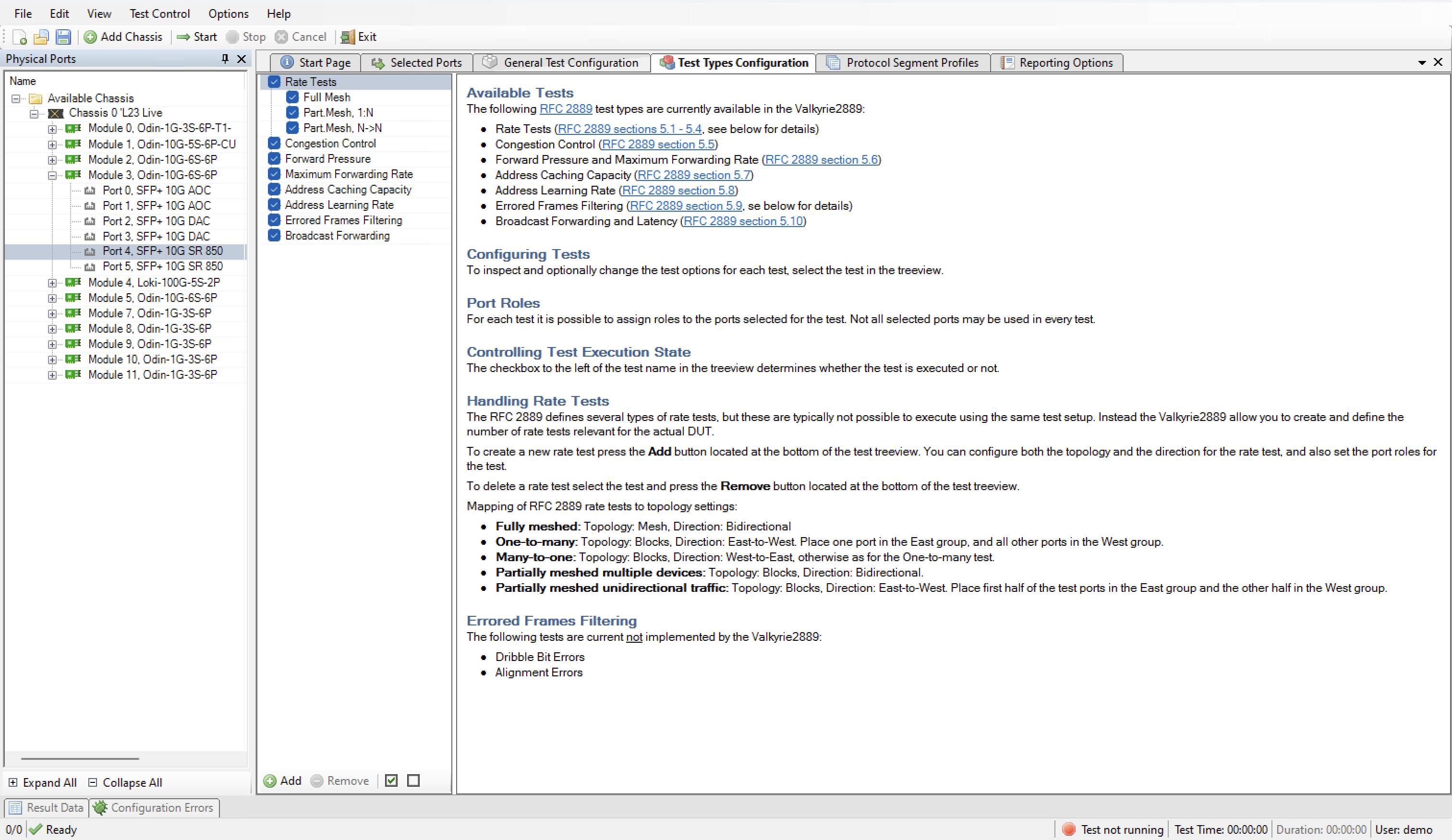
Fig. 9.1 Test Types Configuration Panel
9.1. Selecting Tests for Execution
All available tests are shown in the tree view to the left. You can select if a test is executed by using the checkbox to the left of the test name. You can also use the two small buttons in the toolbar at the lower part of the tree view to quickly enable or disable all tests.
9.2. Configuring Test Options
To inspect and optionally change the test options for a test, select the test in the tree view. The associated test options will then be displayed in the configuration panel to the right.
Each test contains a port role configuration control at the bottom of the associated configuration panel. This control enables you to select which of the selected ports should actually be used in the test and also to configure the role that each port should play in the test.