Address Caching Capacity Test Options#
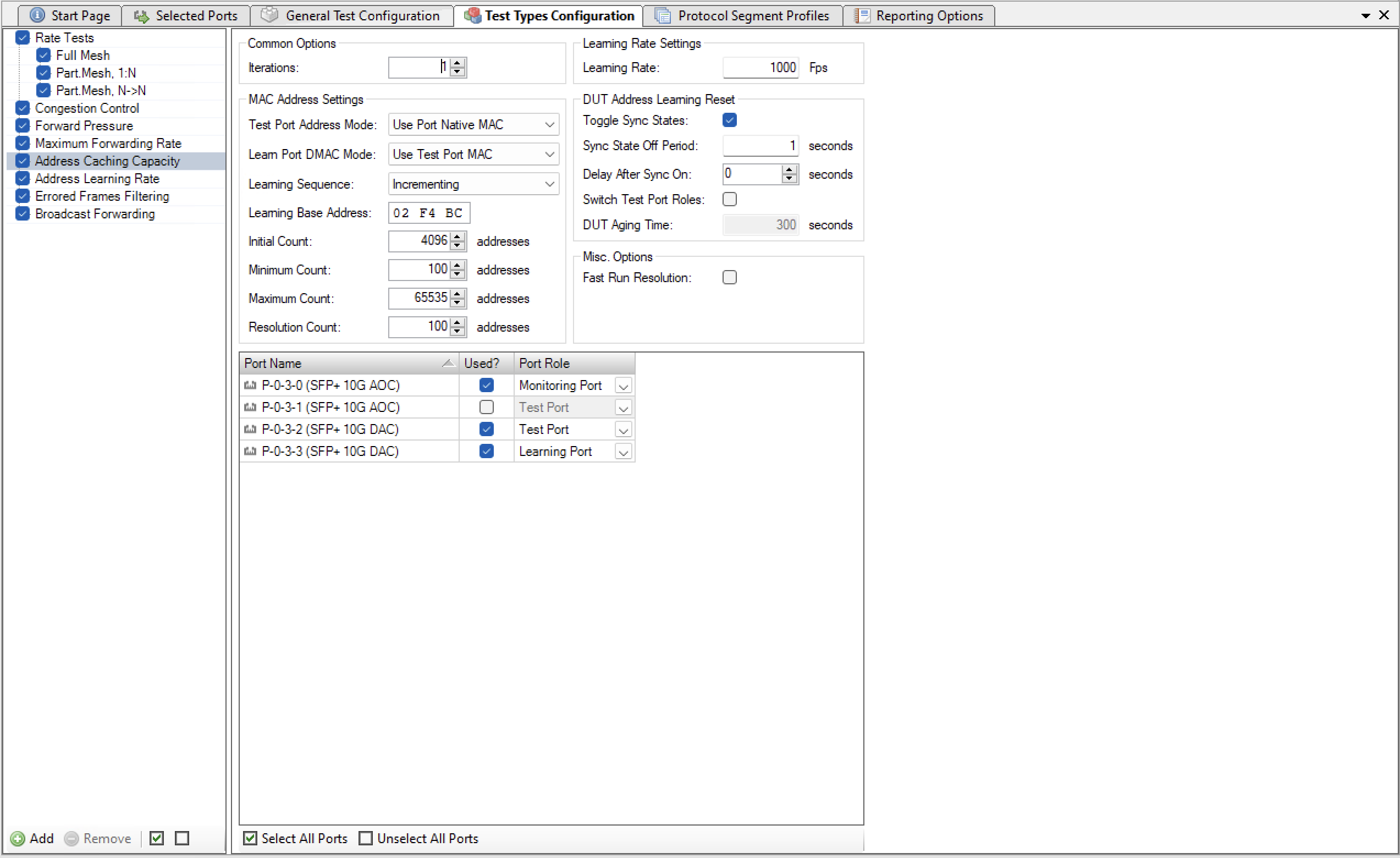
Fig. 21 Address Caching Capacity Test Options#
Common Options#
Iterations
The number of times to repeat each test trial with the same set of test parameters.
MAC Address Settings#
Test Port Address Mode
Defines how to generate the test port MAC address.
Learn Port DMAC Mode
Defines how to generate DMAC address in frames from the learning port.
Learning Sequence
Select how the MAC address learning sequence is scheduled.
Learning Base Address
The first 3 bytes of the MAC addresses used for the learning test. It is necessary to use a different base address than the default Xena base address (
04.F4.BC) when running a test using multiple addresses to avoid conflicts with other unused ports on the Xena tester.Initial Count
The starting address count to use.
Maximum Count
The maximum address count to use.
Minimum Count
The minimum address count to use. If the trial reaches this value the test is stopped and the result will be FAILed.
Resolution Count
The trial stops when the difference between the current and the last successful trial is less than the Resolution.
Learning Rate Settings#
Learning Rate
The learning rate in frames/second to use.
DUT Address Learning Reset#
Toggle Sync States
If checked the sync state of the test ports will be toggled off and on between test trials. Enabling this may help clearing the MAC learning tables in the DUT and speed up the test.
Sync State Off Period
The amount of seconds the port sync states will be off.
Delay After Sync On
Defines how long time Xena2889 will wait after the reset before it continues with the test.
Switch Test Port Roles
If checked the port with the Test and Learning roles will be swapped between test trials. Enabling this may help clearing the MAC learning tables in the DUT and speed up the test.
DUT Aging Time
If none of the two options above are checked the test will wait for the specified seconds between trials to ensure that the MAC table in the DUT has been cleared.
Misc. Options#
Fast Run Resolution
Enable this option to perform fast resolution of a test run based on polled data.
Port Role Configuration#
Used?
If checked the port will be used in this test.
Port Role
Used to place the port in Test Port, Learning Port, or Monitoring Port.
Note
Only one test port, one learning port and one monitoring port are allowed in this test.