Mixed Class Throughput Options
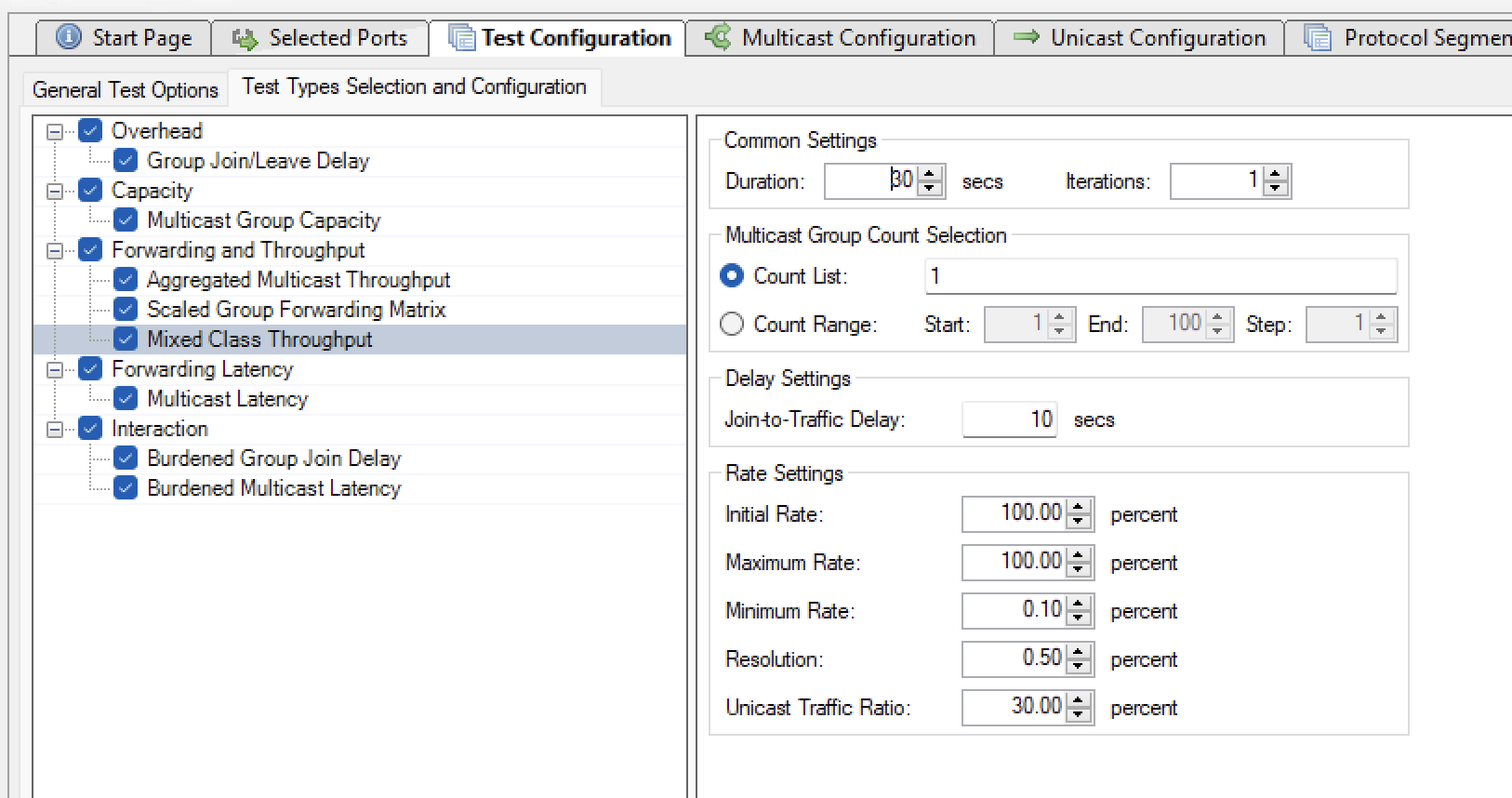
Fig. 8.7 Mixed Class Throughput Options
Common Options
Duration
The duration in seconds of the time used in each trial for the actual measurement. This does not include the test setup and teardown phases so the total duration of a test will be longer.
Iterations
The number of times a test is repeated using the same set of variable parameters (packet size, rate, etc.)
Multicast Group Count Selection
Count List
A comma-separated list of the multicast group counts to use for each iteration.
Count Range
An incrementing list from start to end with the specified step size.
Delay Settings
Join-to-Traffic Delay
The number of seconds to wait between sending the Join requests on the destination ports and starting the multicast traffic on the source port.
Rate Settings
Initial Rate
If present this option denotes the initial rate in percent of the overall rate configured in the Multicast Stream panel.
Maximum Rate
If present this option denotes the maximum rate in percent of the overall rate configured in the Multicast Stream panel.
Minimum Rate
If present this option denotes the minimum rate in percent of the overall rate configured in the Multicast Stream panel.
Resolution
If present this option denotes a minimum difference between rates which will be used to stop the iteration.
Unicast Traffic Ratio
If present this option denotes the percentage of the overall rate configured in the Multicast Stream panel to be used for unicast traffic.
Note
Note that the unicast rate will be added to the configured multicast rate. So if the multicast rate has been set to e.g. 10% and the UC traffic ratio is set to 50% the total rate for the port will be 10% + (50% of 10%) = 15%.