9. Multicast Configuration Panel
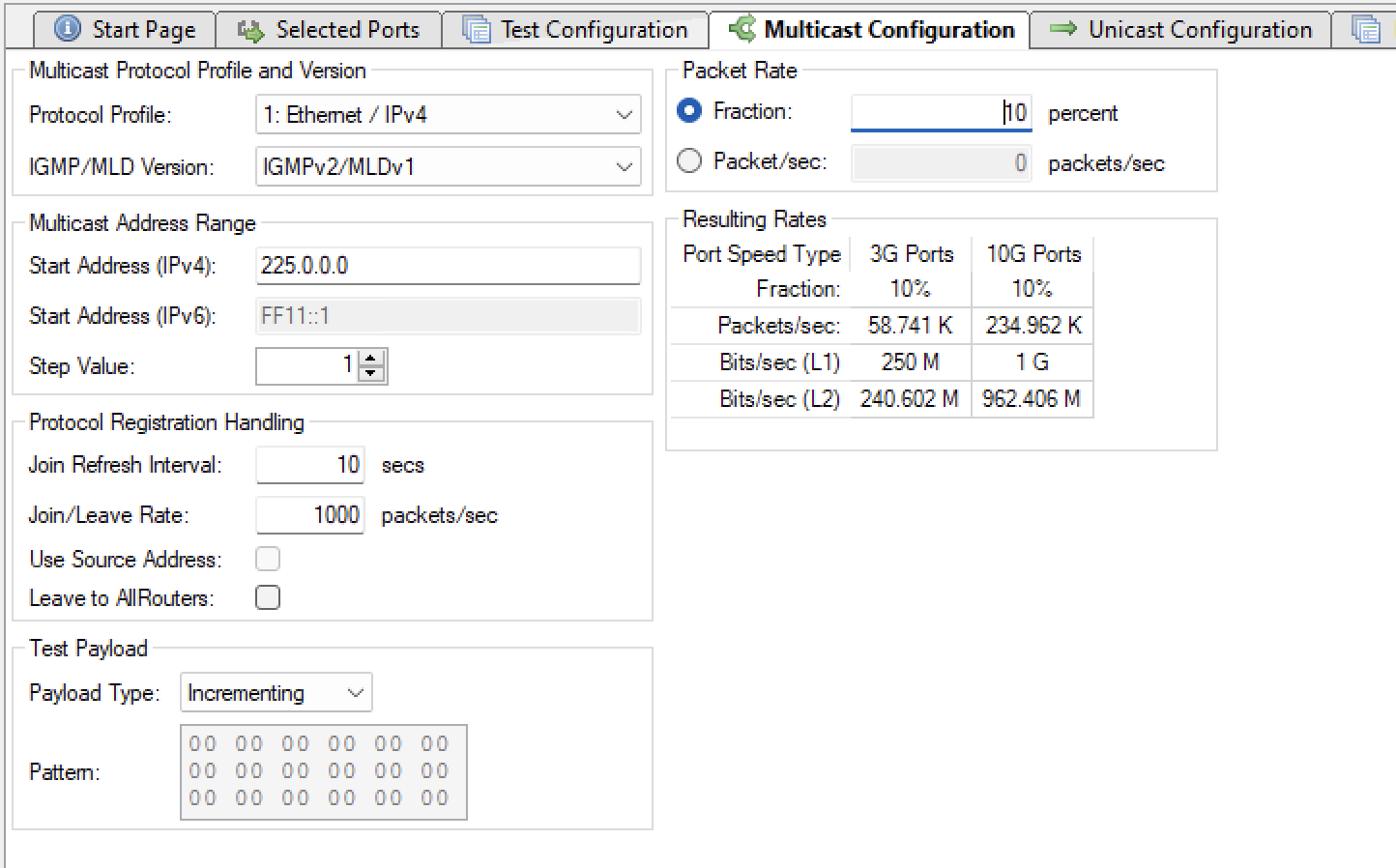
Fig. 9.1 Multicast Configuration Panel
This panel contains configuration options that control the generation of multicast traffic.
9.1. Multicast Protocol Profile and Version
Protocol Profile
The protocol segment profile to use for the multicast traffic.
IGMP/MLD Version
Specifies the IGMP or MLD version to use. Note that the IP version is implicitly selected in the Protocol Profile option described above.
9.2. Multicast Address Range
Start Address (IPv4)
The starting address to use when allocating a multicast group address sequence. Only valid if IPv4 is selected through the protocol profile.
Start Address (IPv6)
The starting address to use when allocating a multicast group address sequence. Only valid if IPv6 is selected through the protocol profile.
Step Value
The step value used to increment the address when generating a multicast group address sequence.
9.3. Protocol Registration Handling
Join Refresh Interval
The interval in seconds with which the join requests will be retransmitted. This is useful for longer-running tests where the router may otherwise timeout the individual learning requests.
Join/Leave Rate
The maximum rate with which the IGMP Join or Leave packets are sent. This is used to spread out the request transmission to prevent the DUT from being overwhelmed and drop requests.
Use Source Address
If selected the multicast address will be added as a source address to the IGMPv3/MLDv2 Group Record in the Join/Leave requests. If not selected the Group Records will not contain any source addresses. See RFC 3376 Section 4.2.9 for details.
Leave to AllRouters
If selected, Leave Group messages are sent to the all-routers multicast group (224.0.0.2) If not selected Leave Group messages are sent to the multicast group address
9.4. Test Payload
Payload Type
The type of test payload in the packets generated by the MC source port.
Pattern
If the payload type has been set to “Pattern” you can specify the pattern here.
9.5. Packet Rate
Fraction
This option allows you to specify the overall rate used for the multicast stream as a percentage of the physical port rate.
Packet/sec
This option allows you to specify the overall rate used for the multicast stream as a packets per second value.