4.2. Chassis and Module Firmware Compatibility
Every time XenaManager connects to a chassis, it checks if the installed chassis and module firmware are compatible. If the installed software is incompatible, a dialog window will pop up, as shown in the screenshot below, displaying the results for each test module and system software in the chassis:
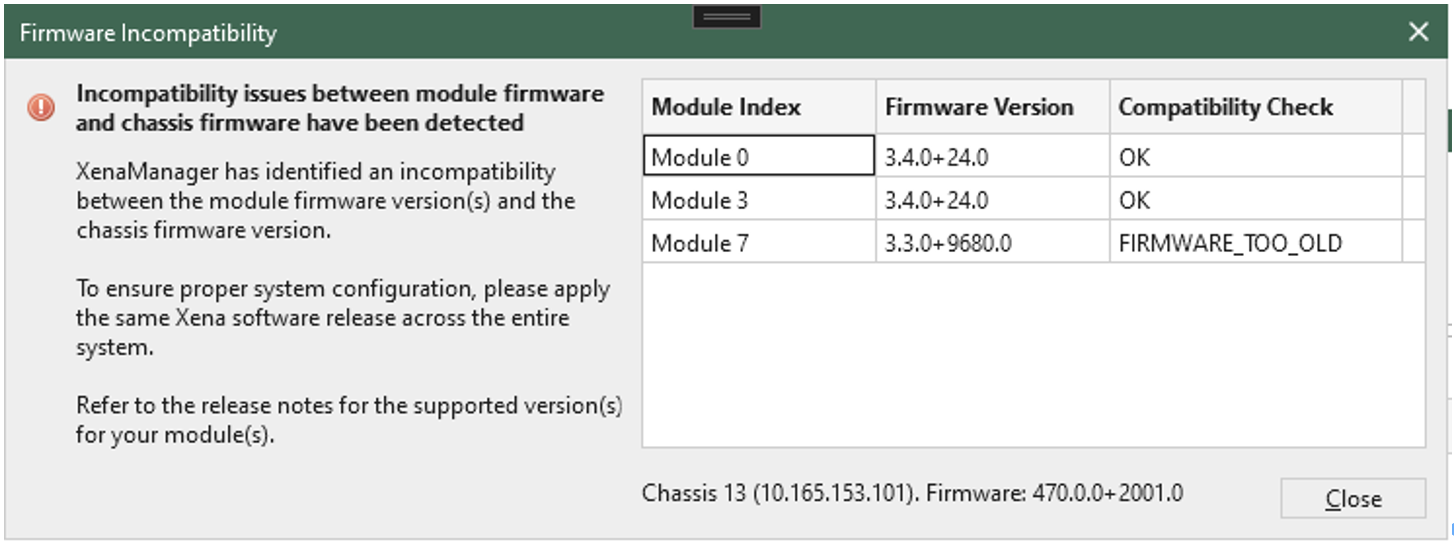
Fig. 4.11 Chassis and module firmware compatibility check
The user should perform a downgrade or upgrade of the system to ensure it is running on a compatible version. Please note: Upgrade options might depend on the End-of-Life (EoL) status of modules/chassis and/or a valid maintenance agreement for the products.