5.2. Physical Ports Panel
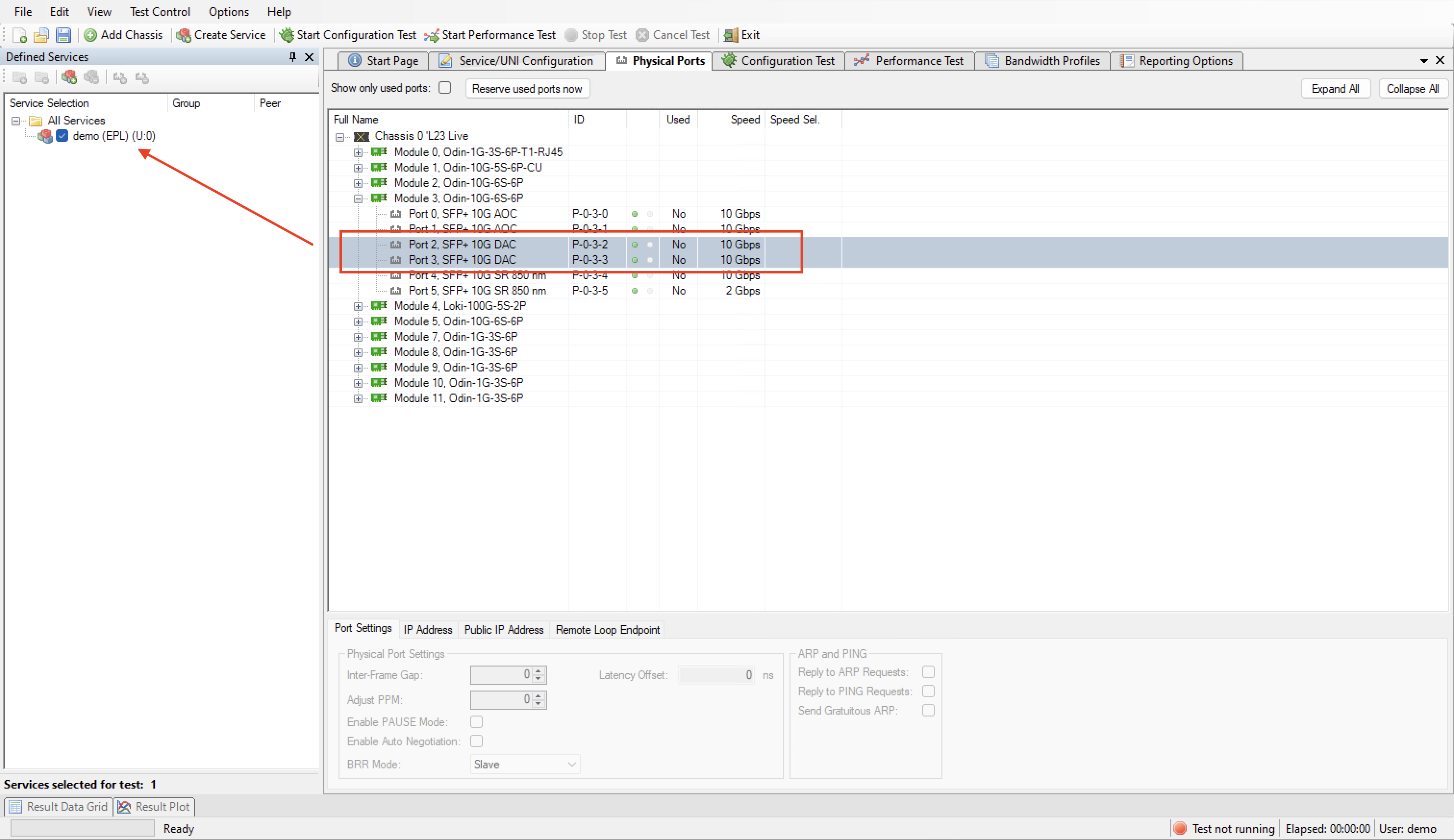
Fig. 5.6 Add ports to service
Drag and Drop the ports you want to use on to the right service.
Port Settings
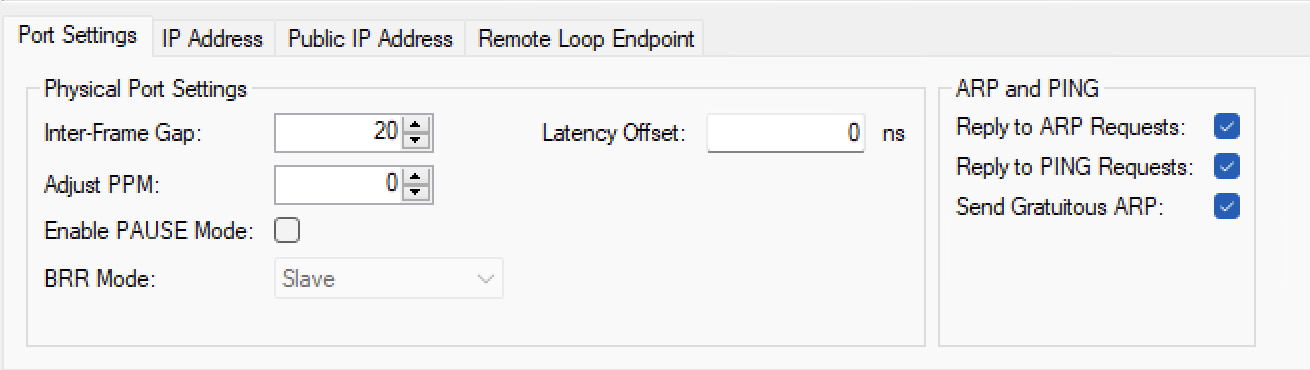
Fig. 5.7 Port Settings
Inter-Frame Gap
Specifies the minimum gap between frames generated for a port, expressed as a number of bytes.
Speed Reduction
Specifies an optional speed reduction on the transmit side of the port, expressed as a ppm value.
Enable PAUSE Mode
Controls whether the port responds to incoming PAUSE frames.
Enable Auto-Negotiation
Controls whether auto-negotiation for the port is enabled or not.
Latency Offset
An optional offset in nanoseconds for the port which is used for latency measurements. You can measure an appropriate value for this by looping two test ports together and performing a latency test. The resulting average latency of this test should be zero. If this is not the case you can adjust the Latency Offset value until you reach a zero value. Then you can use the calibrated value in other tests.
IP Address
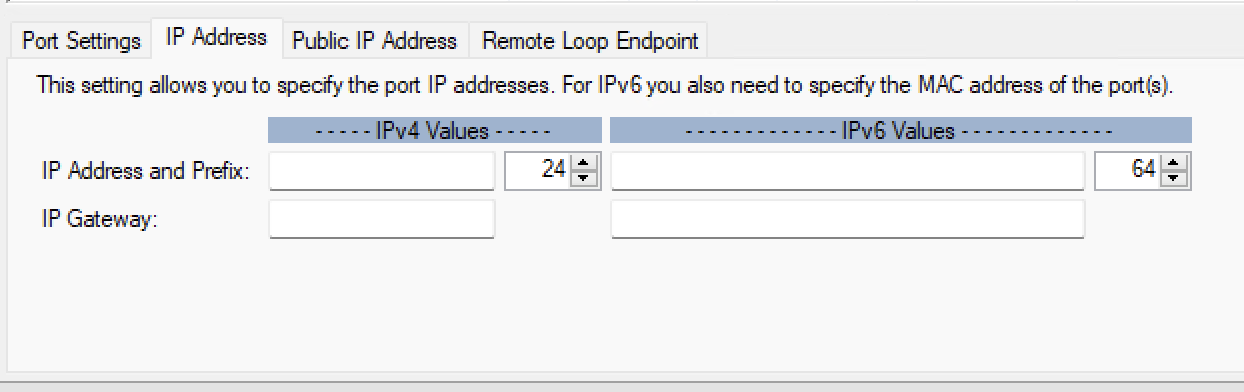
Fig. 5.8 IP Address
Set the IP Address IPv4/IPv4 if this is a Layer 3 test.
Public IP Address
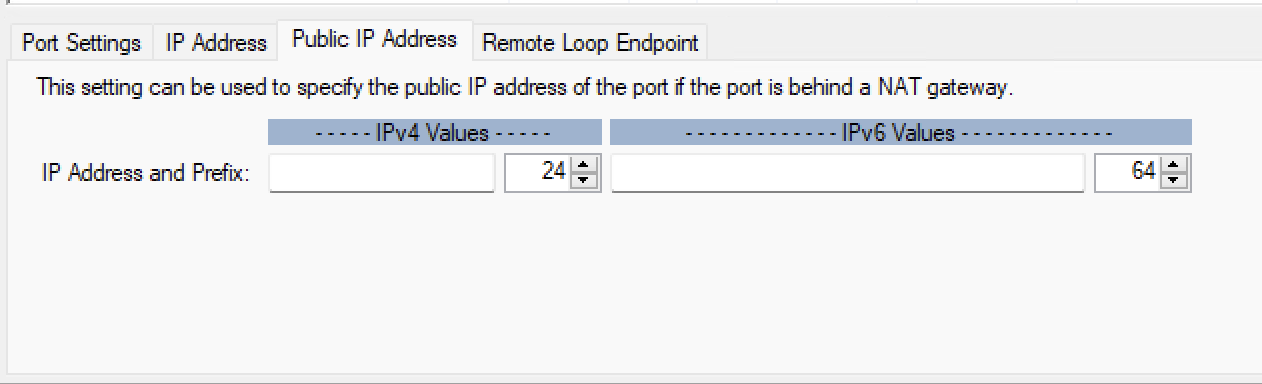
Fig. 5.9 Public IP Address
Public IP Address
If a port is located behind a NAT firewall/router it may be necessary to provide the public IP address offered by the NAT firewall/router.
Xena1564 will then perform an ARP request for the public IP address before starting the test to avoid packet loss due to an initial ARP phase.The real (internal) IP address of the port must still be configured in the main port grid as this may be used to send Gratuitous ARP packets from the port to the router before starting the test.
Public IP Prefix
The network prefix value for the public IP address.
Remote Loop IP Address
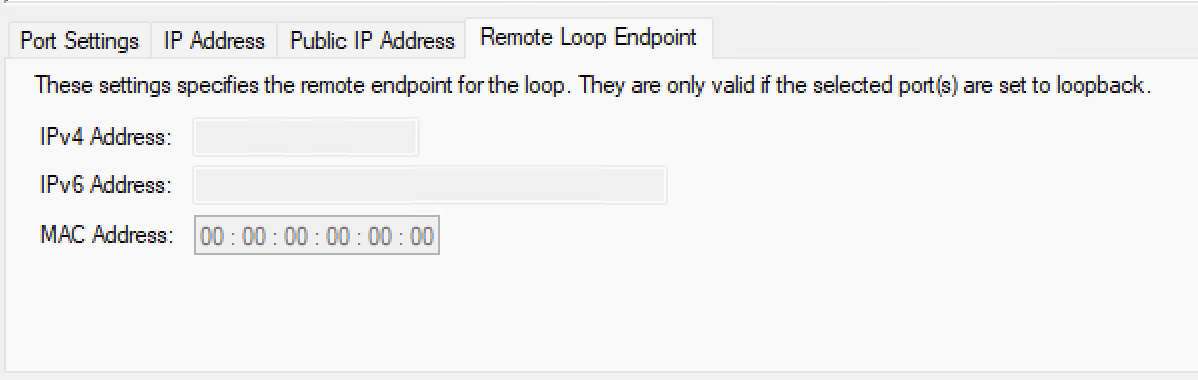
Fig. 5.10 Remote Loop IP Address
When a port with layer-3 protocol segments (IPv4/IPv6) has been configured as a looped port you must specify the IP address of the remote port so that the Xena tester can perform an ARP request for the MAC address.