5.5. Configuration Test Panel
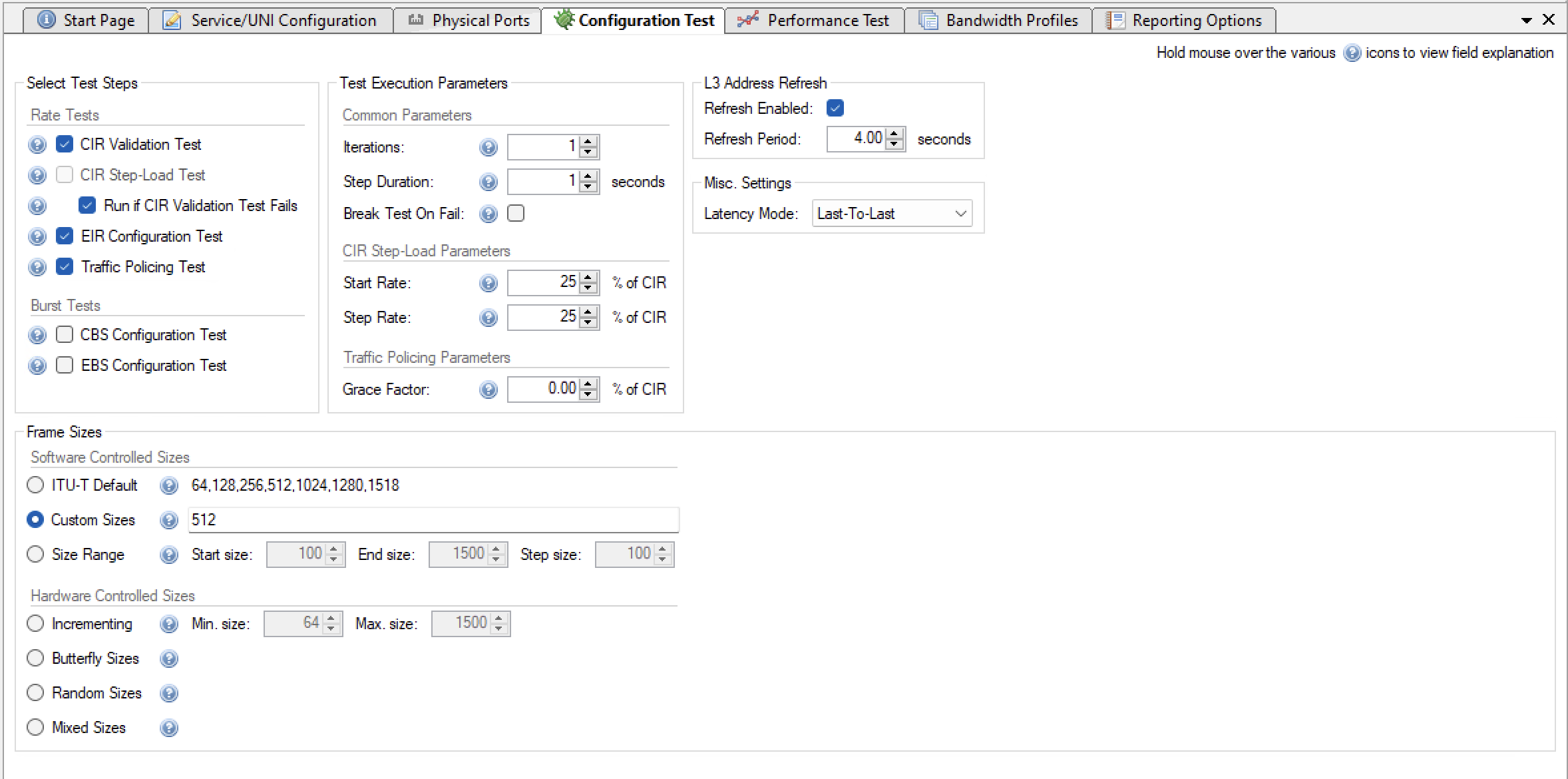
Fig. 5.17 Configuration Test Panel
Select Test Steps
Simple CIR validation test Y.1564, chapter 8.1.2, test A.1.
During the test, the transmitting probe generates frames at the CIR rate.
The receiving probe measures the received rate, loss, delay, and jitter on the stream. The test fails if any of the maximum frame loss ratio, delay, or jitter thresholds are violated.
EIR configuration test - Y.1564, chapter 8.1.2, test B.
During the test, the transmitting probe generates frames at the CIR + EIR rate.
The receiving probe measures received rate, loss, delay, and jitter on the stream. The test fails if the measured rate is less than
CIR*( 1-max_loss ).
Test Execution Parameters
Common Parameters
Duration
Fill in the duration of each iteration.
Iterations
Fill in the number of iteration per this test.
Break Test On Fail
Stop test immediately as it would imply a configuration error.
CIR Step-Load Parameters
Start Rate
The Rate in which the test will start.
Step Rate
The Rate increment value.
Traffic Policing Parameters
Grace Factor
This is the value referred to in the standard as M Factor. The M factor is added to allow for the effect of the traffic policer’s CBS and EBS settings, and test time.
L3 Address Refresh
If the Enable Refresh checkbox is checked the tester will periodically emit ARP requests (for IPv4) or Neighbor Advertisement requests (for IPv6).
The period can be set using the Refresh Period field.
Misc. Settings
Latency Mode
Select the Latency mode to be measured.
Frame Sizes
ITU-T Default
The default setting is to use the ITU-T standard frame sizes: 64, 128, 256, 512, 1024, 1280 and 1518 bytes.
Custom Sizes
Lets you specify a comma-separated list of values - useful if you only want to test using one or two packet sizes
Size Range
Lets you specify a a range of packet sizes and the steps.
Incrementing Sizes
Lets you specify a Min and Max size - the sizes: Min,Min+1,Min+2,…,Max.
Butterfly Sizes:
Lets you specify a Min and Max size - the sizes: Min, Max, Min+1, Max-1, Min+2, Max-2,…
Random Sizes:
Lets you specify a Min and Max size - the sizes will vary between Min and Max randomly.