3.2. E-LAN, Port-Based
This example expands a bit on the first example and will thus only describe the new features in details. You can either use the same configuration as for the first example or you can create a new configuration.
Add a Xena chassis to the configuration (or re-use the one you already have).
Create a new Ethernet service. Set the Service Type to E-LAN. Set the testflow topology to Mesh.
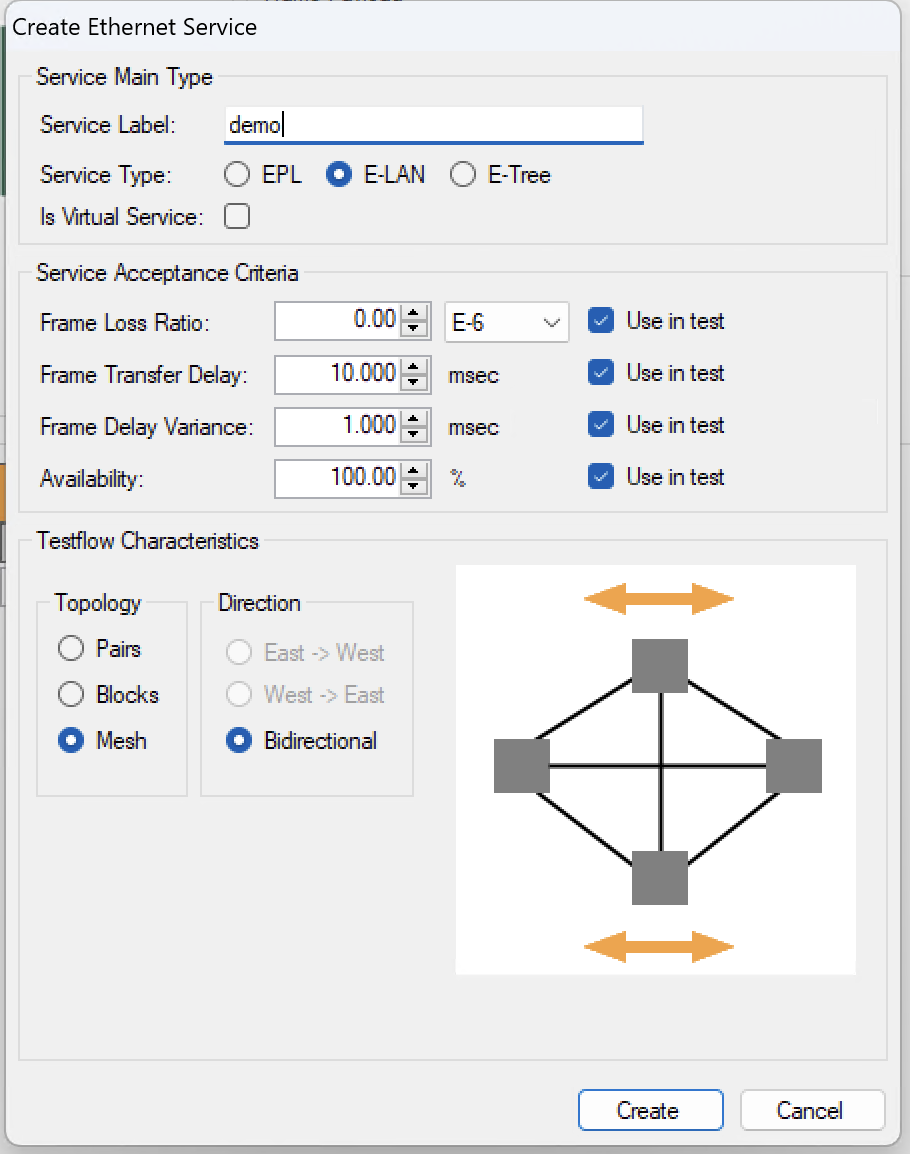
Fig. 3.13 Create Service dialog - E-LAN (Mesh)
Select 3 suitable ports in the Physical Ports panel and drag and drop them to the service you just created.
Set the Per-UNI bandwidth profile for each UNI to a suitable bandwidth profile (reuse the one you created before or create a new one for this test.
Save your configuration.
Right-click on the service you just created in the Defined Services tree view and select the Run Configuration Test (for this service only) item.