Creating Inventory Report#
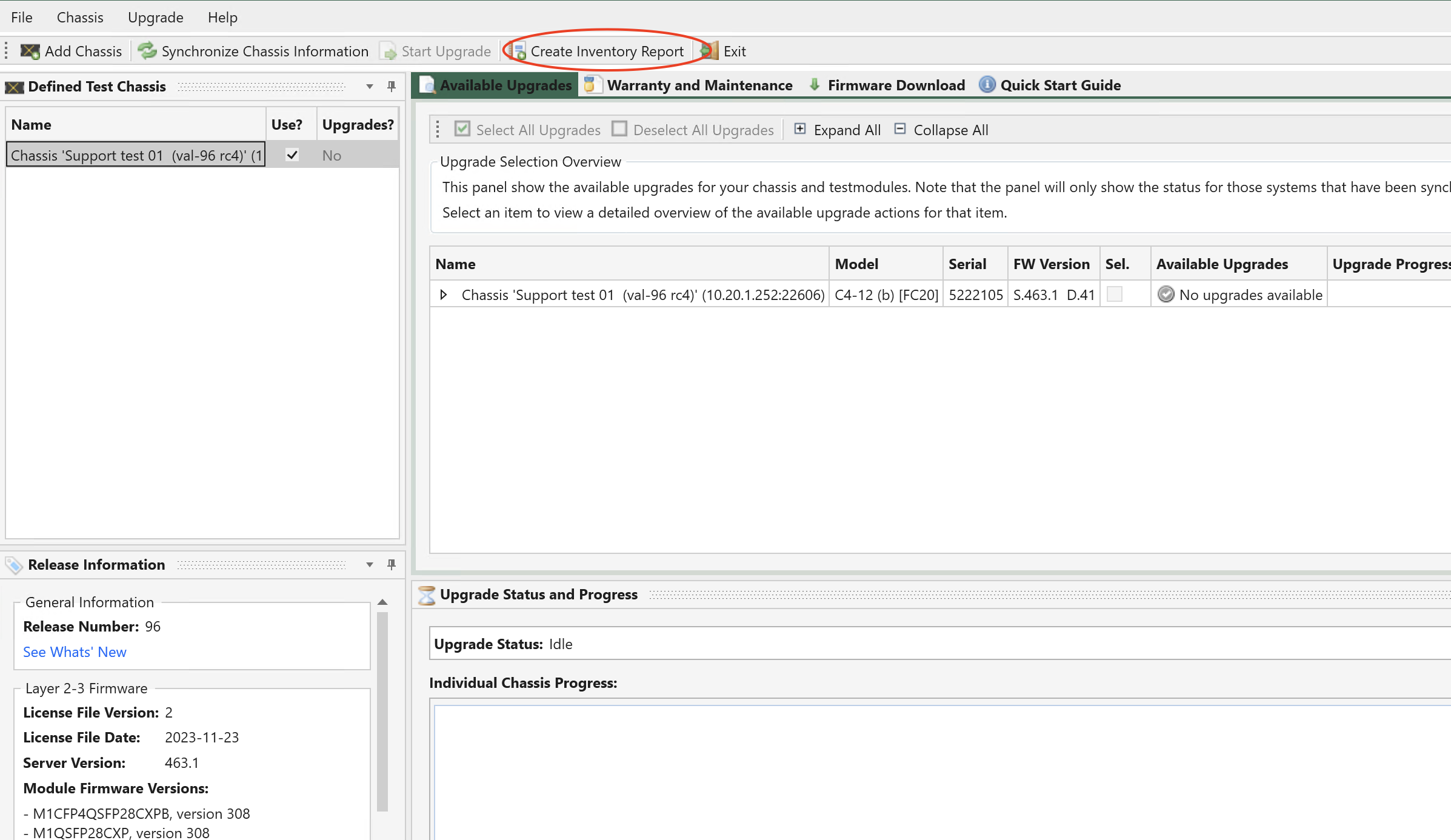
Fig. 14 Create inventory report#
The ChassisUpgrader offers the capability to generate a comprehensive inventory report encompassing all connected chassis and test modules. To generate this report, simply click the Create Inventory Report button located in the toolbar and specify the destination to save the report. The resulting report will be formatted as a CSV file and will include the same data as presented in the central grid-view within the application.
Please be aware that before creating the inventory report, you must first execute the Synchronize Chassis Information operation to ensure that the data is up-to-date and accurate.