2.2. Step-by-Step Guide
This section provides a step-by-step guide on how to use AN/LT Utility to do interactive AN/LT test.
Note
⚡️ You can use tab key to auto-complete a command to speed up your input speed.
2.2.1. SSH to AN/LT Utility
After running the AN/LT Utility SSH Server, use another console to SSH to AN/LT Utility.
2.2.2. Connect
First, you need to connect to your tester using the command connect.
If you don’t know which ports you will use at the time of connecting to the port, just leave the option --ports empty as the example shows below. You can reserve ports later.
anlt-utility > connect 10.10.10.10 yourname
2.2.3. Reserve Port
Then, reserve a port on the tester using the command port, as shown in the example below.
Note
You can only work on one port at a time in one console window. If you want to simultaneously work on multiple ports, you can open multiple console windows.
anlt-utility[123456] > port 0/0
2.2.4. Start AN/LT Logging
Start AN/LT logging by anlt log.
anlt-utility[123456][0/0] > anlt log -f mylog.log
Note
This commands continuously displays the log messages on the screen so you can keep track of your AN/LT actions.
To quit the continuous display mode, press Control-z.
Use one terminal to view the AN/LT protocol trace, and use another to execute AN/LT commands, as shown in the screenshot below.
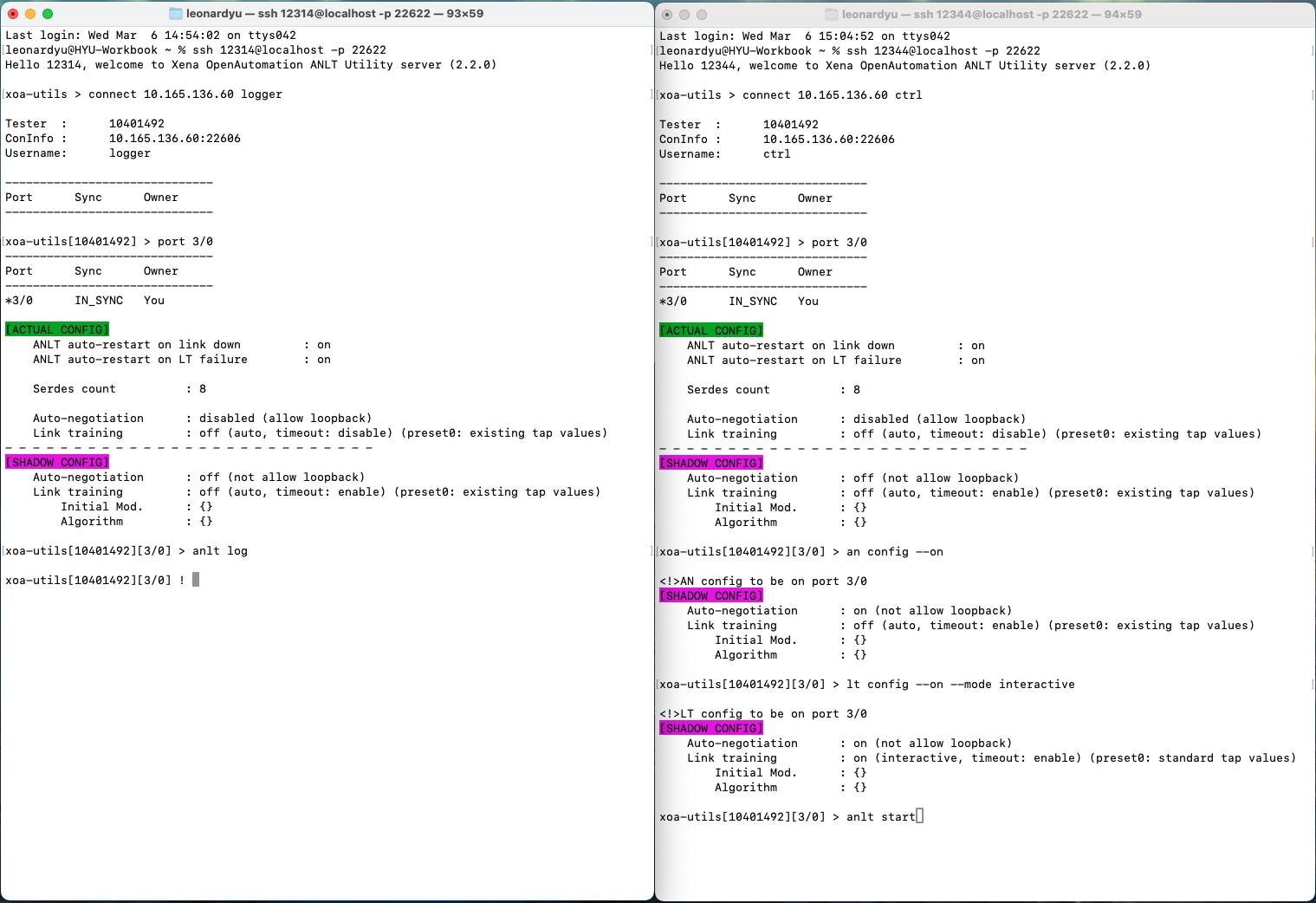
2.2.5. Set AN/LT Shadow Configuration
After disabling link recovery on the port, you can start setting AN/LT shadow configuration using an config, lt config, lt im, and lt alg as the example shown below.
anlt-utility[123456][0/0] > an config --off --no-loopback
anlt-utility[123456][0/0] > lt config --on --preset0 ieee --mode interactive
Note
The initial modulation of each serdes on a port is by default PAM2 (NRZ). If you want to change them, you can use lt im, otherwise do nothing.
Important
an config, lt config, and lt im only change the shadow AN/LT configuration. To apply the configuration, you need to run anlt start, otherwise your changes will not take effect on the tester.
2.2.6. Start AN/LT
After configuring the AN/LT shadow configuration, you should execute anlt start to apply the shadow configuration and let the AN/LT tester to start the AN/LT procedure.
anlt-utility[123456][0/0] > anlt start
Use one terminal to view the AN/LT protocol trace, and use another to execute AN/LT commands, as shown in the sreenshot below.

2.2.7. Control LT Interactive
If you run LT (interactive), you will need to manually control the LT parameters using the LT Control Commands shown in LT Group, for example:
anlt-utility[123456][0/0] > lt preset 0 2
anlt-utility[123456][0/0] > lt inc 0 pre3
anlt-utility[123456][0/0] > lt inc 0 main
anlt-utility[123456][0/0] > lt dec 0 post
anlt-utility[123456][0/0] > lt status 0
anlt-utility[123456][0/0] > lt trained 0
anlt-utility[123456][0/0] > lt txtapget 0
anlt-utility[123456][0/0] > lt txtapset 0 0 0 1 56 0
2.2.8. Check AN Status
Check AN statistics by an status.
anlt-utility[123456][0/0] > an status
[AN STATUS]
Mode : enabled
Loopback : allowed
Duration : 2,068,747 µs
Successful runs : 1
Timeouts : 0
Loss of sync : 0
HCD : IEEE_800GBASE_CR8_KR8
HCD negotiation fails : 0
FEC result : RS_FEC_KP
FEC negotiation fails : 0
RX TX
Link codewords : 2 1
Next-page messages : 0 0
Unformatted pages : 0 0
2.2.9. Check LT Status
Check LT statistics by lt status.
anlt-utility[123456][0/0] > lt status 0
[LT STATUS]
Is enabled : true
Is trained : true
Failure : no_failure
Initial mod. : nrz
Preset0 : standard tap values
Total bits : 2,201,372,480
Total err. bits : 24
BER : 1.09e-08
Duration : 2,000,250 µs
Lock lost : 2
Frame lock : locked
Remote frame lock : locked
Frame errors : 1
Overrun errors : 1
Last IC received : Preset 3
Last IC sent : Preset 3
TX Coefficient : c(-3) c(-2) c(-1) c(0) c(1)
Current level : 0 0 1 44 0
: RX TX RX TX RX TX RX TX RX TX
+ req : 0 0 0 0 2 2 1 1 0 0
- req : 0 0 0 0 2 2 0 0 0 0
coeff/eq limit reached : 0 0 0 0 0 0 0 0 0 0
eq limit reached : 0 0 0 0 0 0 0 0 0 0
coeff not supported : 0 0 0 0 0 0 0 0 0 0
coeff at limit : 0 0 0 0 0 0 0 0 0 0
2.2.10. Stop AN/LT and Restart
To stop and start AN/LT again:
anlt-utility[123456][0/0] > anlt stop
anlt-utility[123456][0/0] > anlt start