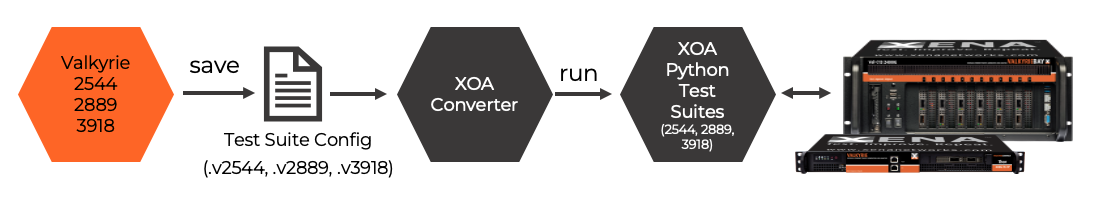2.1. Introduction
What Is Xena OpenAutomation?
Xena OpenAutomation (XOA) is an open-source test automation framework to use with Xena’s Traffic Generation (TG) and Network Impairment solutions.
Uniform test features across all Ethernet speeds
Backward compatible automation CLI since 2010 and onwards
Powerful and easy-to use CLI and Python based automation
Seamless GUI-to-Automation interaction
XOA CLI and Python API with XenaManager
XOA Python Test Suites with Xena Test Suite applications
Open-source IETF test suites

To assist you in getting started with XOA, we offer comprehensive documentation that provides detailed explanations of its functionality and guides you on the next steps to take. These documentations serve as valuable resources, helping you understand how XOA works and providing clear instructions on how to proceed with implementing and utilizing its features effectively. Whether you are new to XOA or looking to enhance your existing knowledge, our documentation is designed to support your journey and help you make the most out of the XOA platform.
We embrace openness and encourage everyone to use, share, contribute, and provide feedback on our source code. GitHub allows for seamless collaboration and fosters a community-driven approach where individuals can actively participate in the development and improvement of XOA. We value the input and contributions from the community, as it enhances the overall quality and innovation of the source code.
Synergy With Desktop Application
Seamless GUI-to-Automation Interaction
XOA includes various components and packages you can use to facilitate test automation.
XenaManager saves port configs in NATIVE CLI format and loads port configs back to chassis
XOA Python API loads port configs (in CLI format) saved from XenaManager to chassis.
XenaScriptClient loads port configs (in CLI format) saved from XenaManager to chassis.
XOA Python Test Suites convert and run Xena Windows Test Suites config (.x2544, .x2889, and .x3918) in Python environment.
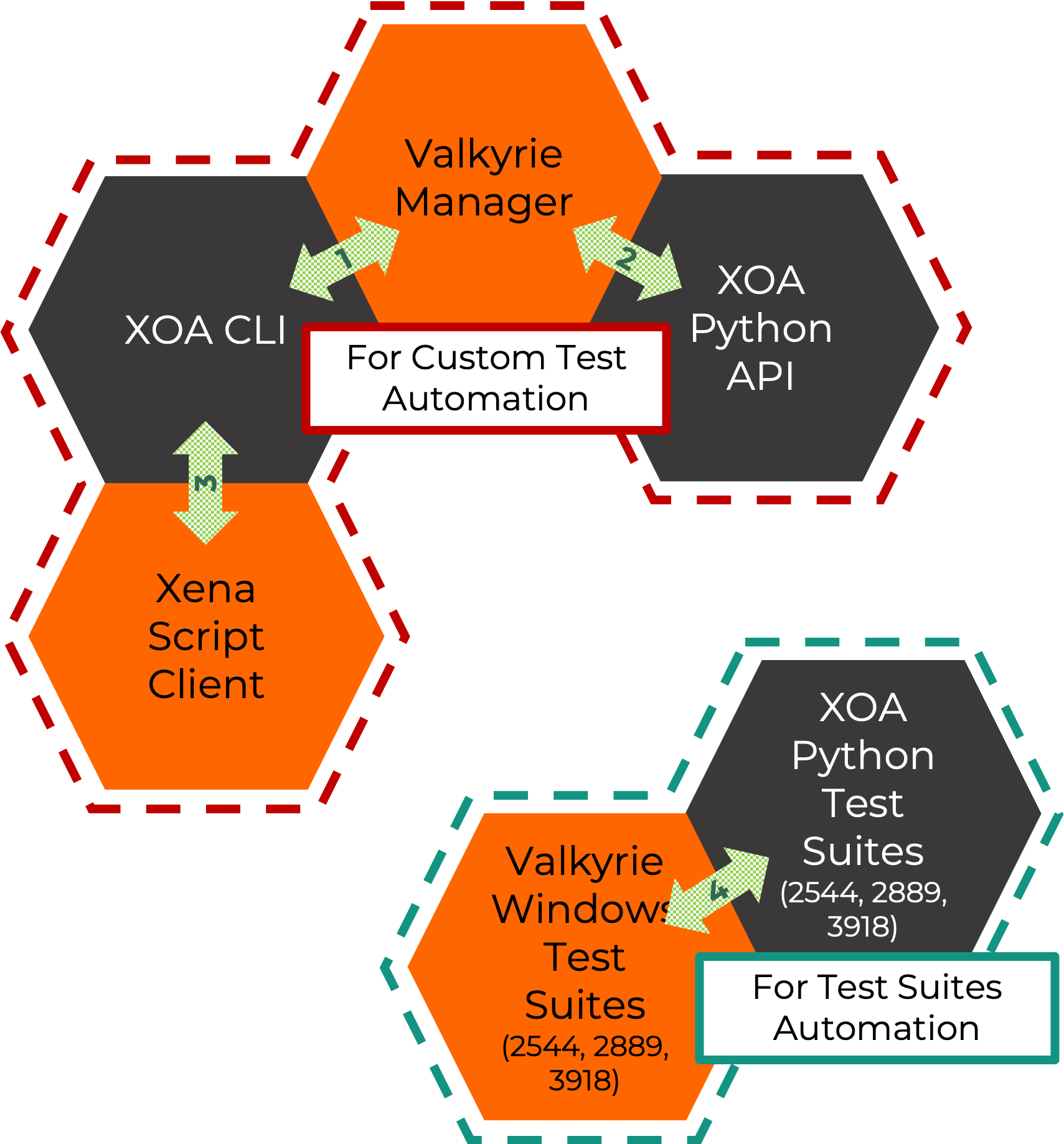
From XenaManager to Script
Export port configurations using XenaManager and load them back to chassis in different ways.
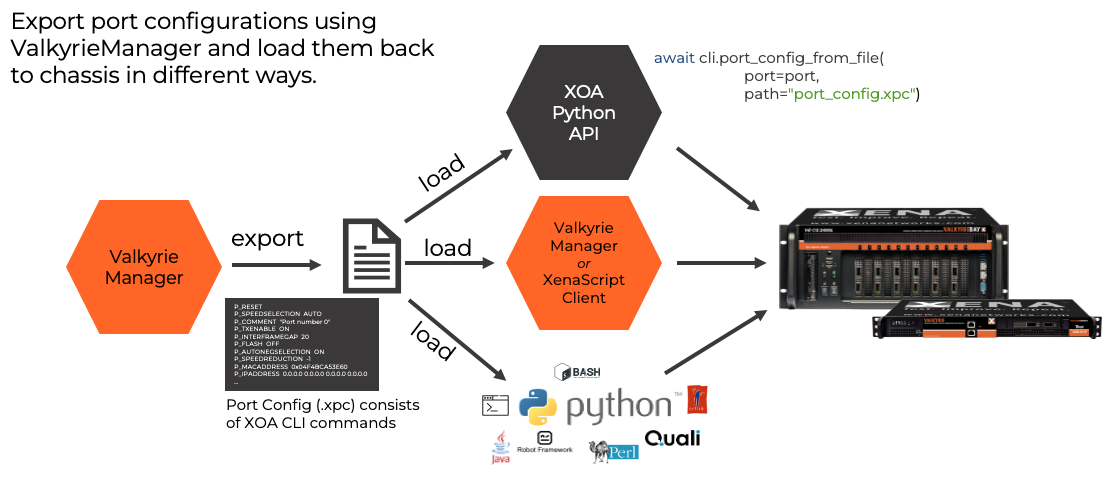
From IETF GUI to Test Suite Integration
Save test suite configurations from the Xena2544/2889/3918 application, and then run the same test suite using the XOA Python Test Suite with the configuration saved from the Xena2544/2889/3918 application.