6.1. Overview
Chimera is an Ethernet network emulator, which is inserted between two Ethernet ports to emulate a network, by applying impairments to the packets being forwarded between the ports.
Chimera modules can be installed in a Compact chassis or in a XenaBay 2400G. If installed in XenaBay 2400G, Chimera modules can co-exist with TG modules, i.e. Z10 Odin, Z100 Loki, Z400 Thor, and Z800 Freya.
XenaManager provides a single interface for configuring and monitoring test modules.
This document explains the functionality of Chimera and how to configure it. The configuration is illustrated using both the User Interface (UI) named XenaManager and the script commands. Chimera supports the general Xena script commands for ports and modules and a number of Chimera specific script commands for configuring impairments.
This document assumes that the user is logged into the Chimera impairment emulator with XenaManager.
6.1.1. CLI Script Interface
Chimera can be 100% controlled using scripting commands, i.e., all configuration and all statistics can be accessed via scripting.
This document includes examples on how to configure Chimera using script commands, by providing simple script examples for each of the described functions. For further details on the script commands supported by Chimera, please refer to Impairment CLI for XOA CLI commands
In the script command examples in this document, SYMBOLIC constants are used where possible. The constants are followed by the numeric number in parenthesis.
PEF_IPV4SETTINGS [fid,0] ON (1) INCLUDE (1)
This includes the following SYMBOLIC constants:
ON = 1
INCLUDE = 1
The fid is the Flow ID, which is explained in the following section.
See also
Read more in CLI Script Client
6.1.2. Ethernet Packet Forwarding
Chimera is an impairment module, which works as a “bump-in-a-wire” forwarding Ethernet packets of sizes from 56 bytes to 12288 bytes. The ports are divided into fixed port pairs, and packets are forwarded between the ports in the port pair. The port pairs for different speeds are illustrated in Table 6.1.
Speed |
Port Pairs |
|---|---|
100G / 40G |
Port 0 <–> Port 1 |
50G |
Port 0 <–> Port 2 Port 1 <–> Port 3 |
25G / 10G |
Port 0 <–> Port 4 Port 1 <–> Port 5 Port 2 <–> Port 6 Port 3 <–> Port 7 |
The port pairs as seen in XenaManager are illustrated in Fig. 6.1.
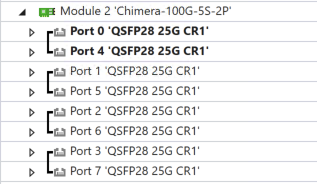
Fig. 6.1 Chimera port pairs in XenaManager.
6.1.3. Chimera Impairment Pipeline
Chimera implements up to 8 flows per port. Each flow implements a separate impairment pipeline, where the packets of that flow can be impaired independently of other flows.
Packets received on a port in Chimera will pass through the active flow filters. If the packet matches a filter, the packet is mapped to the corresponding flow and passes through the corresponding impairment pipeline.
The impairment pipeline includes the following configurable impairments:
Policing
Drop
Misorder
Latency / Jitter
Corruption
Duplication
Shaping
See also
Read more about Impairments Types.
Notice that the impairment pipeline includes a delay block. This delay block is responsible for generating both a fixed latency and a variable latency in terms of jitter. Throughout this document, the delay block is referred to as the “latency / jitter” impairment block.
The flow filters and corresponding impairment pipelines are illustrated in Fig. 6.2.
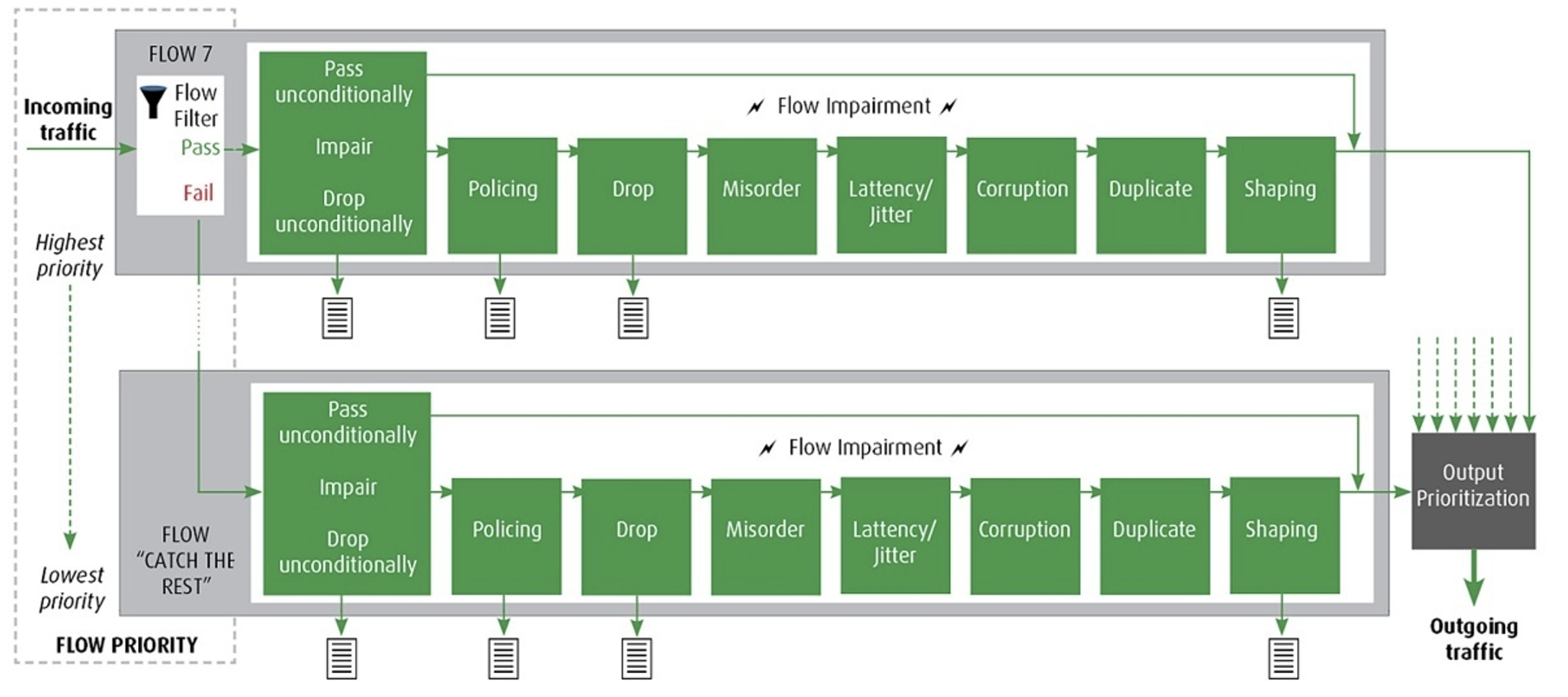
Fig. 6.2 Chimera impairment pipeline
Each impairment in each flow impairment pipeline can be individually configured. Notice that Fig. 6.2 illustrates that packets may be dropped because of the following impairments:
Policing
Drop
Shaping
After the flow specific impairment pipeline, all packets destined for a given output port are merged into a common packet stream and forwarded to wire.