Replay PCAP File
The XenaManager is capable of replaying the packets in a PCAP file on a single test port. You access this function through by selecting the menu item when the port you want to use is selected. You will have to reserve the port before the function is available.
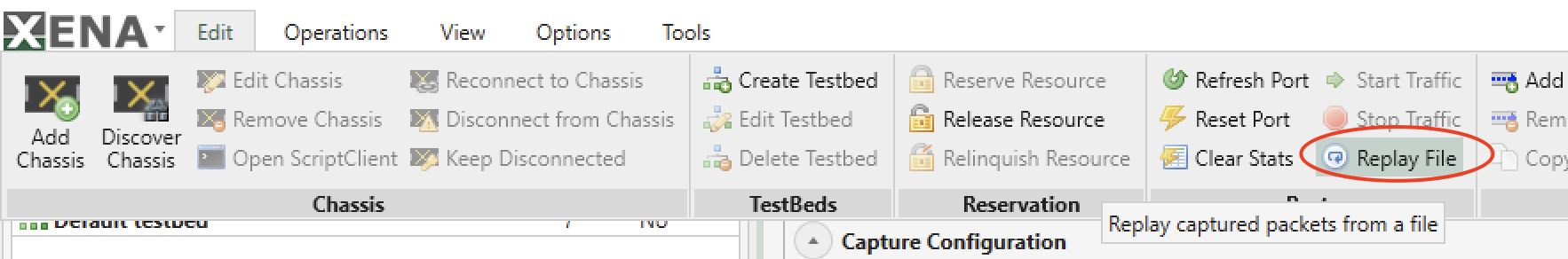
Fig. 190 Replay File function
When you select the Replay File menu item you will be asked to select the PCAP file you want to use. XenaManager supports both traditional PCAP files and the newer PCAP-NG format. After you have selected the PCAP file then content of the file is imported and a replay control windows will be shown (see screenshot below).
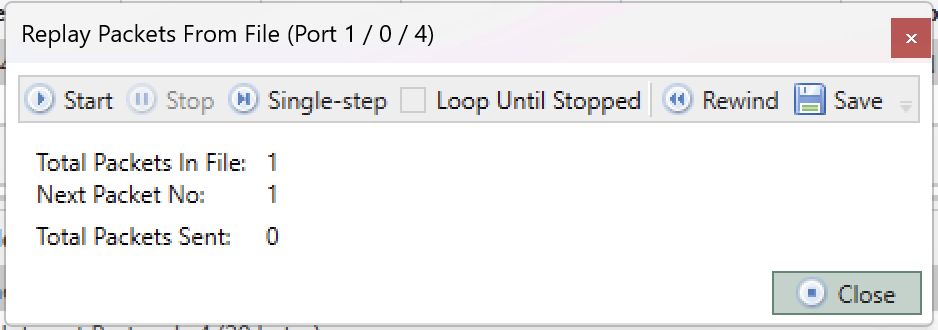
Fig. 191 Replay packets from a pcap file
Important
XenaManager assumes that the PCAP file you provide doesn’t include FCS checksum field. When doing the replay, XenaManager will append the 4-byte FCS checksum field to the replayed packets. Read Comparing Replayed with Original PCAP for more.
The following commands are available in the control window:
Command |
Explanation |
|---|---|
Start |
Start transmitting packets form the PCAP file as fast as possible. When all packets are sent the replay is automatically stopped (unless the Loop Until Stopped option is selected). |
Stop |
Stop the packet transmission. |
Single-Step |
Send the next packet in the packet sequence and stop. |
Loop Until Stopped |
If selected, the transmission will start over when the end is reached. If not selected the transmission is stopped when the end is reached. |
Rewind |
Reset the current packet position to the first packet in the sequence. |
Important
The following limitations apply to the PCAP Replay function:
Packets will not be re-sent with the original inter-packet timing from the PCAP file. The transmission control is handled by the PC running XenaManager. Packets are sent one at a time and the next packet is not sent until the last packet was successfully transmitted. The transmission timing is thus influenced by both network and Windows OS latency.
The maximum packet size that can be transmitted is 2 Kbyte.
See also
Xena offers better Wireshark integration via a dedicated LUA plugin. You can download the Wireshark plugin.
Comparing Replayed with Original PCAP
When you capture packets in Wireshark on your computer, which is behind a NIC, the captured packets don’t include the FCS checksum. But when you capture packets on Xena test equipment, the capture is directly on the wire. This means, Xena test equipment captures everything on the wire, including the 4-byte FCS checksum field.
If you want to exclude the FCS checksum in the captured PCAP file, you should disable .
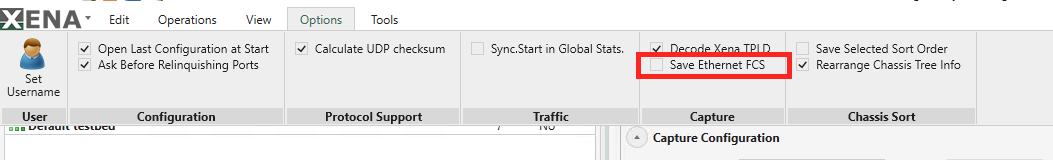
Fig. 192 Exclude Ethernet FCS checksum field in PCAP
After disabling , the captured PCAP will not contain the FCS checksum. In Wireshark, if you want to see the capture length instead of the length on the wire, you can add a field to the column as shown in Fig. 193.
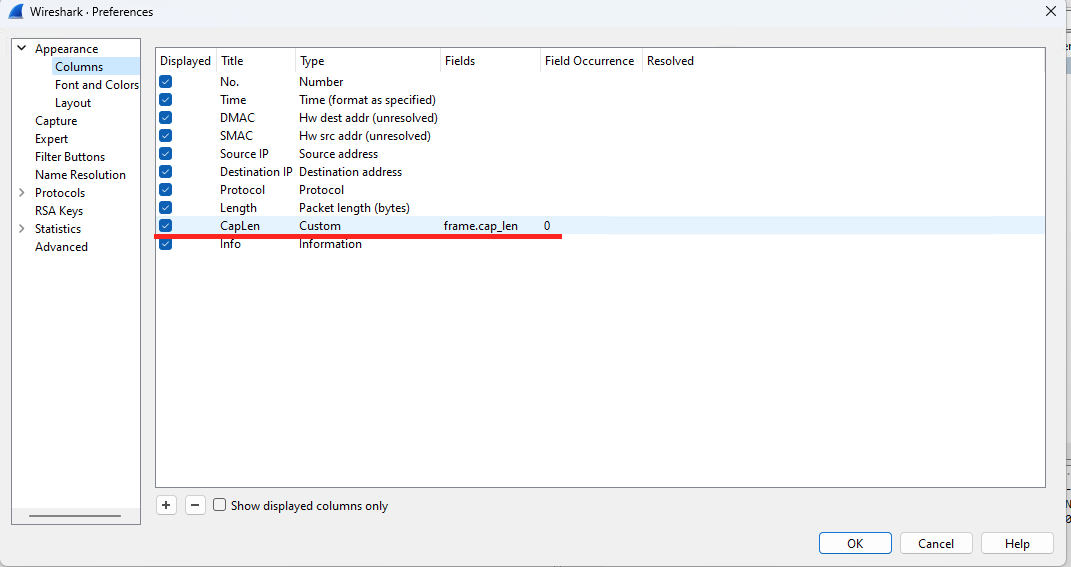
Fig. 193 Add capture length field in Wireshark view